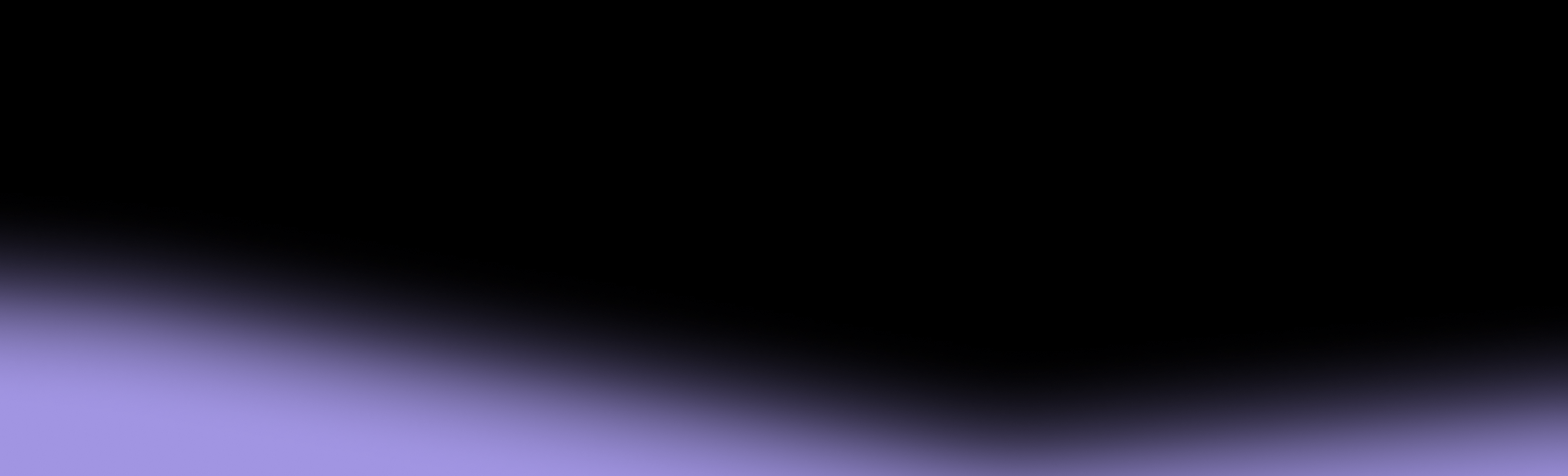While Android is the most popular operating system in the world, with over 3.5 billion users, it’s also notorious for tracking user data from the moment a device is activated. These alarming and invasive practices have recently led to a lawsuit, resulting in a settlement that required Google to destroy billions of data records it tracked without users’ consent.
Due to repeated invasions of privacy, many users today seek security- and privacy-focused operating systems, such as GrapheneOS, to protect their private information. But how secure is GrapheneOS compared to Android?
This guide provides a head-to-head GrapheneOS vs. Android comparison, focusing on their privacy and security measures as well as everyday performance.
GrapheneOS at a Glance
Developed as a non-profit open-source project in 2014, GrapheneOS is a mobile operating system that aims for maximum security and privacy.
Unlike stock Android, this OS is de-Googled, which means it doesn’t include any pre-installed Google applications and services. However, it’s compatible with most Android apps that you can download through its secure, sandboxed version of Google Play.
GrapheneOS also ensures privacy by default, incorporating features that prioritize full user anonymity and reduce data tracking. For instance, the system relies on encryption to shield personal information from unauthorized access and includes a secure browser for anonymous web activity.
Other than hardened security measures, GrapheneOS is known for its minimalistic interface and reliability. However, its device compatibility is extremely limited, as you can only install it on Google Pixel smartphones.
Android OS at a Glance
Android is a mobile operating system owned by Google and developed for mobile phones, tablets, smartwatches, and similar smart devices. It’s based on an open-source Linux kernel and integrates with Google services, including Google Drive, Google Maps, and Gmail.
This OS isn’t generally viewed as a security-first option as it prioritizes user-friendly features, such as:
- A customizable user interface
- Seamless multitasking
- Multi-device compatibility
- An extensive app catalog
Although not as advanced as GrapheneOS, Android includes various security measures to protect user data and privacy. This includes features like app sandboxing, encrypted files, access permission control, and Face Unlock.
GrapheneOS vs. Android: Security Comparison
GrapheneOS is a security-focused version of Android, which means it includes stronger security measures than the standard release. Consult the table below for a brief comparison of the two OSs’ security features:
The following section explores each operating system's additional security features in detail.
GrapheneOS Security Features
Data security is at the core of Graphene’s operating system—it contains a hardened kernel created to be more resistant to security exploits than stock Android.
The OS also reduces local, remote, and proximity-based attack surface by disabling optional features, such as Bluetooth and NFC. When disabled, they can’t run in the background, removing possible entry points that attackers can use to access user data.
Additionally, GrapheneOS enhances security and reduces system vulnerabilities with features such as:
- USB port control: The system blocks new USB connections when the device is locked to drastically reduce the chances of attackers connecting to your mobile through the USB port.
- Blocked debugging: The OS disables debugging tools because attackers can use them to access and exploit sensitive user data.
- Disabled apps: Graphene enables users to disable installed apps that exhibit suspicious behavior without uninstalling them and losing data.
The OS also uses end-to-end encryption to back up user data and includes a verified boot, which ensures the system runs code from a trusted source.
Android Security Features
Stock Android, like GrapheneOS, uses verified boot to make sure the operating system is protected from malware and includes file-based encryption to protect user data even if the device is stolen.
This OS doesn’t allow users to install apps from unknown sources to stop attackers from installing spyware or malware on their devices.
Android also keeps user data safe through the Google Backup & Restore feature, which backs up all content on users’ phones, including photos, contacts, and Chrome browser data. This allows seamless transfer of information and phone content from an old Android device to a new one.
Additionally, Google has recently released an Advanced Protection program for devices operating on Android 16, which offers Google’s strongest mobile security. Some of its main features include:
- Theft Detection Lock: Locks the device automatically if it detects suspicious activity
- Memory Tagging Extension (MTE): Prevents applications from corrupting memory
- Android Safe Browsing: Protects from malicious websites in real time
- Spam & Scam Protection: Helps identify potentially harmful messages and avoid scams
GrapheneOS vs. Stock Android: Privacy Comparison
Since Google owns Android, devices that operate on this OS are often exposed to various privacy violation practices. In fact, Google was recently fined $314 million for collecting and misusing the data of around 14 million California residents without their consent, which undermines its existing privacy measures.
GrapheneOS, on the other hand, ensures privacy by default, incorporating robust data protection protocols that guarantee anonymity and prevent unauthorized access to personal information.
Let’s break down each system’s privacy measures below.
GrapheneOS Privacy Features
GrapheneOS prioritizes privacy but retains the convenience of using Google apps and services. It manages to do both by running all Google Play services through its sandboxed version of Google Play. This feature isolates applications from one another and the system to minimize data sharing between apps without users’ explicit permission. This way, Graphene avoids exposing its users to undesirable data collection practices often associated with Google apps.
The OS further emphasizes privacy by using the Vanadium browser to reduce data tracking. This browser is a hardened version of Google Chrome. It incorporates security protocols that provide fingerprinting protection and web content sandboxing to minimize unconsented data exposure.
GrapheneOS also improves PIN and password protection by enabling:
- PIN scrambling: Randomly reorders numbers every time you enter a PIN, minimizing the chances of it being stolen
- Two-factor fingerprint unlock: Enables you to enter a second PIN once you are successfully authenticated with a fingerprint, providing an extra layer of protection
- Longer password support: Allows passwords of up to 128 characters instead of the standard 16
Android Privacy Features
Like GrapheneOS, Android also uses sandboxing to isolate apps from each other and improve privacy, but its access permission features aren’t as strict as those Graphene offers.
For instance, Android includes per-app permissions that enable users to permit or deny applications’ access to data, such as contacts and photos. However, some apps, such as Google Maps, can’t work properly if a user denies access to their location.
Still, Android incorporates several measures that provide enhanced privacy protection. These include:
- Screen lock and passcodes: Android allows you to choose between a custom numeric code, an alphanumeric code, or a pattern. Most Android phones also include face and fingerprint recognition.
- Smart Lock: Newer versions of Android only allow unlocking your device without a passcode if you are at a trusted location like your home or the person looking at your device is recognized as a trusted face.
- Location settings: The OS enables you to turn off your location if specific apps are using it. You can also choose how your location is accessed—via Wi-Fi, mobile networks, or GPS.
GrapheneOS vs. Stock Android: Device and App Compatibility
While GrapheneOS provides stronger privacy and security measures, Android has greater device and app compatibility.
GrapheneOS is specifically designed for Google Pixel phones and can’t be installed on any other devices. Although it works well with most Google apps, users experience issues with banking applications that use SafetyNet or Play Integrity security checks.
Meanwhile, Android is compatible with a wide selection of devices and phone models, including Samsung, Xiaomi, and Motorola. It also seamlessly integrates with all Google apps and services.
Android vs. GrapheneOS: User Experience and Reliability
Both operating systems receive regular updates and patches, making them reliable choices.
GrapheneOS offers stronger privacy protection thanks to its hardened security features, but Android prioritizes ease of use and customizability, making it more user-friendly overall.
While Graphene includes a minimalistic interface, there’s still a steep learning curve. Android, however, enables users to customize their phone to their liking and ensures all its features are easy to navigate.
Final Verdict: Android or GrapheneOS?
The choice between GrapheneOS and Android comes down to your personal need for mobile security.
Android is a viable option for those who:
- Prefer ease of use over hardened security measures
- Aren’t willing to give up the convenience of integrated Google apps and services
Graphene, on the other hand, is renowned for its advanced data protection mechanisms, which make this OS a solid choice for security-conscious individuals and tech experts who prioritize privacy over usability.
Know that OS-level hardening cannot fully protect you at the network level, where your traditional mobile carrier can introduce threats like surveillance, data breaches, and location tracking. That’s why you need to pair your OS with a security-first mobile carrier like Cape.
Access Network-Level Mobile Security With Cape
Cape is a privacy-first mobile carrier offering premium nationwide 4G/5G coverage with support for eSIM. Unlike major telcos like Verizon and AT&T—which have faced repeated data breaches—Cape ensures minimal data collection and stores information for as little time as possible. There’s no compromise to your privacy because we safeguard your private data from unauthorized access and exploitation.
We replace weak legacy architecture used by most big telcos with a self-managed cloud-based mobile network. This gives us a unique ability to implement modern security protocols and control how subscriber and usage data interacts with our systems.
Instead of counting on customers’ blind trust, we operate on a “Don’t trust us” principle and leverage the following features to provide maximum privacy and security:
For $99/month, you can receive these advanced privacy measures, as well as exceptional network connectivity, unlimited calls, texts, high-speed 4G/5G internet, and international roaming for certain locations.
No hidden fees—the plan covers all federal, state, and municipal taxes.
Get Started With Cape Today
Another feature that highlights Cape’s commitment to privacy is its anonymous signup process. You can get started without sharing any personal information. All you have to do is visit cape.co/get-cape.
Bonus: If you want to strengthen your privacy ecosystem, Cape subscribers can also get Proton Unlimited or Proton VPN Plus for only $1 for six months.