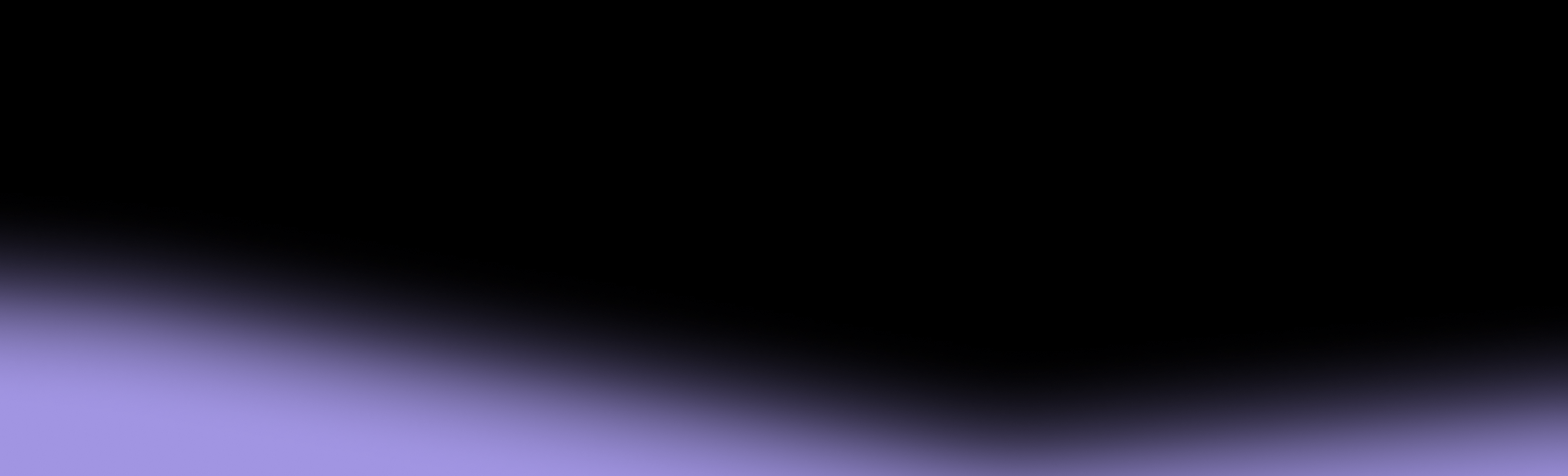Many of us are likely already taking steps to secure our devices, from using strong passwords and multi-factor authentication (MFA) to encrypting our phones. Yet, most people overlook a major attack vector: phone networks.
This can be a costly mistake, since so much of our most sensitive data is transferred through cellular networks with outdated or weak security measures in place.
This guide will help you understand the risks of mobile network security, and provide actionable tips for securing your everyday communications.
What Is Mobile Network Security?
Mobile network security is a set of measures designed to protect cellular networks from malicious attacks and unauthorized access. The goal is to ensure the ongoing confidentiality, availability, and integrity of data transmitted through network infrastructures.
Given the sensitivity of the data that lives on our mobile devices, it’s no surprise that they’ve become prime targets of cyberattacks. In addition to traditional attacks like phishing and malware, hackers are increasingly launching very specific attacks that target cellular and other wireless networks to intercept and exfiltrate users’ data.
What’s worse is that too many of these attacks are succeeding. In the past few years alone, each major carrier has suffered several major data breaches, and we’ve recently witnessed a nationwide Salt Typhoon attack that targeted all broadband networks at once.
Together, these incidents reveal three major truths:
- Many subscribers are unaware of the amount of sensitive data that carriers collect
- Data transferred via mobile networks is valuable enough for hackers to launch sophisticated attacks
- Mobile carriers don’t do enough to safeguard subscribers from security risks
To protect yourself in the current threat ecosystem, you first need to understand how mobile networks are being targeted.
What Are the Common Mobile Network Security Threats?
Many people would perceive that mobile networks are secure by design, as they’re run by major carriers and built on decades-old infrastructure that rely on implicit trust. Attackers have, however, found sophisticated ways to exploit these very systems.
Let’s look at some common (and often interconnected) security threats that plague mobile networks today:
Is Over-Dependency on Legacy Tech Impacting Mobile Network Security?
While the above mobile network security issues seem daunting, the bigger problem here is that despite growing vulnerabilities and large-scale attacks, major telecoms show little to no urgency in addressing them. Most of the top carriers spend their capital investments on physical infrastructure like towers and antennas, so software innovation becomes a secondary consideration.
The only real solution to the mobile network security crisis is moving away from legacy infrastructure entirely. That would mean retiring outdated protocols like SS7 and reviewing weak vendor-patched infrastructure that were never built to survive in today’s threat landscape.
However, most major carriers have no incentive in replacing legacy systems that “still work.” Replacing the old infrastructure is expensive and disruptive. Additionally, the telecom industry has minimal competition and low security-related churn, so there’s no revenue-informed motivation to revamp the mobile network ecosystem.
The good news is there are some best practices and proactive actions you can take to minimize your risk.
6 Tips for Comprehensive Mobile Network Security
Follow these tips to enhance your mobile phone security threats and minimize the risk of certain attacks:
- Protect your SIM
- Switch to eSIM where possible
- Use authenticator apps for MFA
- Keep software updated
- Use a Faraday bag for high-risk situations
- Switch a privacy-focused mobile carrier
1. Protect Your SIM
Mobile carriers often offer features you can use to protect your SIM and number, which subscribers are unaware of. For example, Verizon lets customers set up number locking or enable SIM protection that prevents unauthorized account changes.
Similarly, AT&T offers Wireless Account Lock (WAL), which blocks transactions and account changes without an unlock through the myAT&T app.
Explore your carrier app for any protections you can use to prevent account changes, especially major ones like number ports.
While leveraging a carrier’s SIM protection is a step in the right direction, it’s not a complete solution to security issues. You still need to deal with the overarching issues of Big Telco, most notably:
- Weak security architecture
- Outdated protocols
- Poor privacy practices (which often involve selling user data)
Besides, the sheer number of SIM swap attacks reported to the FBI annually confirms that traditional carriers’ SIM protection isn’t strong enough.
2. Switch to eSIM Where Possible
Unlike physical SIM cards, eSIMs are embedded into the device, so they’re a lot harder to steal or remove. This reduces the risk of threats like SIM cloning, hijacking, or swapping that often rely on physical access or tricking your carrier into reassigning your number.
Keep in mind that eSIMs are not completely immune to attacks, they only remove the physical vulnerability. Your credentials are digitally embedded and tied to your device or carrier account, and most eSIM providers also require multi-step verifications to confirm any changes. This added friction makes it difficult for hackers to pull off social engineering attacks quickly.
For added security, keep your eSIM details like QR codes private, both before and after activation.
3. Use Authenticator Apps for MFA
MFA implementation typically involves a one-time passcode sent via SMS. The problem here is that the messages can be intercepted through SS7 attacks, giving the attacker access to the MFA code.
This is why MFA is no longer considered as secure as it used to be, though it still beats single-factor authentication. If you plan on using it, avoid SMS verification in favor of an authenticator app to avoid the risk of network attacks.
In most cases, you’ll use a third-party app like:
- Google Authenticator
- Authy
- LastPass Authenticator
The app will generate a code you can use for MFA within a predefined time frame, after which the code expires. This is much safer than SMS verification for two reasons:
- The code doesn’t stay on the device and is only available for a short time
- An attacker can’t steal the code through the network like they can if it’s sent via SMS
To get the code, the attacker would likely need remote access to your device, which is generally harder to achieve than intercepting an SMS.
The only issue with authenticator apps is that not all services support them. Some only use SMS verification, in which case your safest bet is to opt for a secure phone carrier (more on that later).
4. Keep Software Updated
OS providers regularly release updates and security patches, so either enable automatic updates or check for them manually (every two weeks or so). Doing so minimizes vulnerabilities and the overall attack surface of your device.
If you use any communication apps (WhatsApp, Telegram, etc.), make sure they’re continuously updated, as well. While they often feature strong protection measures like end-to-end encryption (E2EE), hackers keep finding new ways to steal data. As developers spot such strategies, they can ward them off through security patches.
For minimal risk exposure, you can also avoid elaborate software altogether and get a secure dumb phone for sensitive communication. This minimizes the potential number of attackers’ entry points and helps you stay safe with minimalistic security hygiene.
5. Use a Faraday Bag for High-Risk Situations
A Faraday bag is designed to block external electromagnetic fields, including cellular, GPS, and bluetooth signals. It’s often used by individuals working in a sensitive space, such as journalists or whistleblowers, who want complete signal isolation.
If you’re concerned about your privacy while traveling or during high-stakes events, you can opt for a Faraday bag to create the necessary discretion and avoid location tracking or other interception risks. Naturally, you won’t receive calls or texts while using the bag.
Using a Faraday bag adds a layer of assurance temporarily, but it is quite a niche solution and not ideal for everyday use. Additionally, poorly made bags may fail to block the signals entirely.
If you want a sustainable solution for mobile network security, you need to start moving away from traditional carriers and choosing alternatives with a privacy-first infrastructure.
6. Switch a Privacy-Focused Mobile Carrier
As commercial telcos continue to suffer one breach after another, many subscribers have gradually abandoned them in favor of carriers that prioritize privacy and security. Cape is a privacy-first mobile carrier that offers seamless connectivity, as well as robust security measures and privacy practices that give the subscriber full control of their data.
Mobile Network Security With Cape
Cape was built from the ground up with privacy and security in mind. What makes us different from other major carriers is that Cape’s mobile core is software-based and exists in the cloud. This gives us a unique ability to implement modern security protocols and control how subscriber and usage data interacts with our systems.
In addition to our secure foundation, Cape offers several other privacy and security features:
Quality Performance Without Security Issues
Cape’s security measures don’t come at the expense of network performance, which is on par with major carriers. In fact, Cape has the highest network density in the U.S., ensuring superb connectivity across the nation.
You can leverage Cape’s high-level security and performance through one simple and transparent plan. For $99/month, you get:
- Unlimited SMS and calls
- Unlimited 4G/5G
- Free international roaming (for eligible countries and devices)
As Cape is still in beta, roaming availability and other features should expand as the service evolves. Regardless of any updates, the cost stays the same—all federal, state, and municipal taxes are included, so you don’t need to worry about hidden charges. Cape has partnered with Proton to help you safeguard your app-level activity. Cape subscribers can get Proton Unlimited or Proton VPN Plus for only $1 for six months.
To get started, visit cape.co/get-cape.