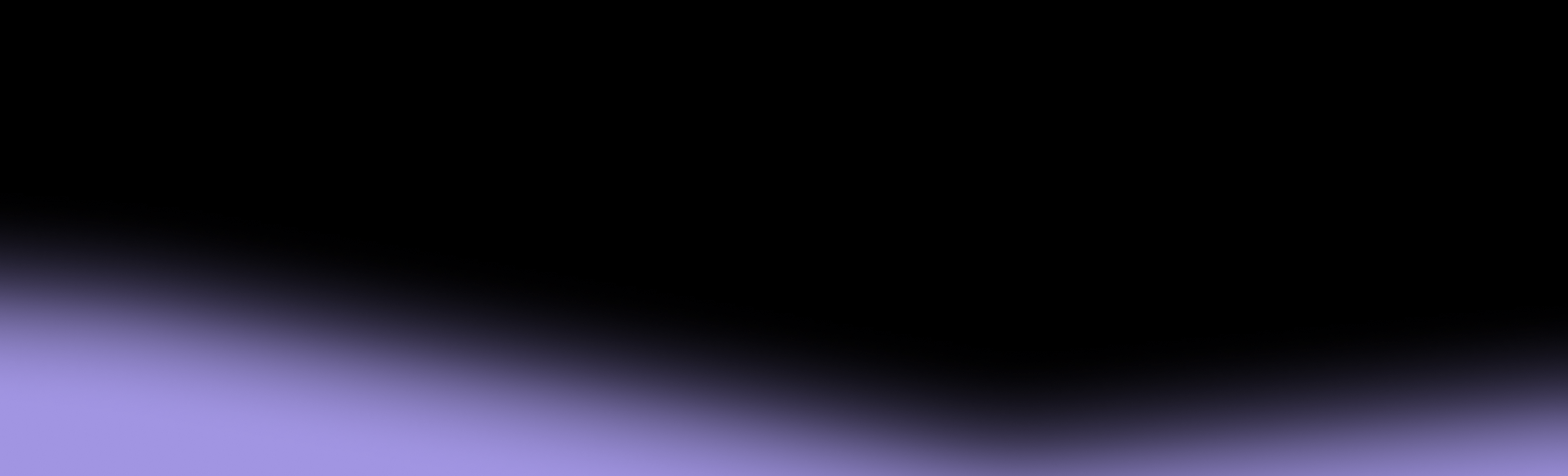GrapheneOS is a renowned security- and privacy-focused mobile operating system. It removes Google apps and services by default, preventing the company from collecting and selling user data. Unlike stock Android, GrapheneOS is designed to prioritize security and data privacy—but how exactly does the OS ensure high-level phone protection?
This guide outlines the main GrapheneOS privacy and security features and explains how the OS handles updates and patches. Additionally, it provides a brief comparison of GrapheneOS and other security-focused mobile operating systems to help you meet your privacy needs.
What Are the Main Security Features of GrapheneOS?
GrapheneOS is exclusively compatible with Google Pixel smartphones and provides security features that protect user data from unauthorized access.
A Cybernews report states that the Pixel 9 Pro XL sends data to Google every 15 minutes. Although Google denies these claims, relying on security-focused operating systems instead of blindly trusting major tech corporations enhances device protection and provides peace of mind.
These are the main GrapheneOS security features the system uses to maintain a maximum level of protection:
- Hardened kernel
- Exploit mitigations
- Attack surface reduction
- Other security features
1. Hardened Kernel
GrapheneOS uses system hardening to secure mobile devices and minimize their vulnerability to cyberattacks. The operating system’s core component, or kernel, is hardened, which means it includes additional security measures that reduce the attack surface and shield the system from exploits.
GrapheneOS also includes security enhancements, such as a hardened libc and a hardened malloc, providing extra protection against attacks and vulnerabilities. The hardened libc defends against memory corruption attacks, while the hardened malloc prevents heap memory corruption, which can cause system crashes and data loss.
2. Exploit Mitigations
To provide strong protection from malware and corrupted software, GrapheneOS uses verified boot, a security feature that ensures all running code comes from a verified source. This feature also leverages rollback protection to make sure the device only updates to newer versions of Android, preventing potential exploits.
On top of the verified boot, GrapheneOS enhances security measures with features like:
- Address Space Layout Randomization (ASLR): A security technique that randomizes the memory addresses of the system’s modules and user programs. It reduces predictability and limits vulnerability exposure by making it difficult for attackers to predict the program’s starting address.
- Stack canaries: Security variables placed between a program’s control data and buffer in memory. They help detect and prevent buffer overflows, which occur when more data is written to a buffer than it can hold, causing it to overwrite elements of its memory.
- Sensitive data wiping: Instead of keeping sensitive data in memory indefinitely, GrapheneOS wipes it to mitigate use-after-free vulnerabilities, which arise when the program tries to access memory that has been freed. Additionally, the system also clears any leftover data from the previous boot.
3. Attack Surface Reduction
GrapheneOS removes any unnecessary code and disables optional features, such as NFC and Bluetooth, either by default or when the screen is locked, to reduce exposure to remote, local, and proximity-based attack surfaces.
The OS also disables native debugging access for all bundled apps, as debugging tools can access sensitive information and increase the attack surface.
Additionally, it protects devices from USB-based attacks through USB-C or pogo pins while the system is booted. Graphene blocks any new USB connections when the device is locked, preventing attackers from connecting to it on both the hardware and software levels. Meanwhile, stock Android only disables USB connections at the OS level.
For those looking for maximum protection, Graphene’s Off mode can even disable charging while the device is on, reducing the possibility of attack through the USB port.
4. Other Security Features
GrapheneOS further improves the security of user devices by providing the following features:
What Are the Main Privacy Features of GrapheneOS?
GrapheneOS guarantees privacy by default as it doesn’t use any Google apps or services. It still allows users to enjoy the convenience of Android applications but leverages advanced privacy features and tools to ensure anonymity and data protection across all services.
The main GrapheneOS privacy features include:
- Sandboxed Google Play services
- Vanadium browser
- Permission control
- Network location and Wi-Fi privacy
- PIN and password protection
1. Sandboxed Google Play Services
Since Graphene is a de-Googled OS, it doesn’t include any pre-installed Google apps. However, its users can still download these applications through Aurora Store or sandboxed Google Play services, a version that mimics core functionalities while safeguarding privacy.
Once installed on GrapheneOS, Google apps are treated like normal applications, but they don’t have access to data stored in other apps without explicit user permission. The sandboxed feature also conceals passwords during entry and disables personalized keyboard suggestions.
In addition to providing security, the sandboxed Google Play services are compatible with most Google applications. Still, users often experience issues with banking apps that rely on SafetyNet and Play Integrity security checks, as Graphene doesn’t support checks that use Google services.
2. Vanadium Browser
GrapheneOS uses its own Vanadium browser—a hardened version of Chromium, which is essentially Google Chrome without the built-in tracking features.
The main reason Graphene uses a privacy-focused browser instead of Google Chrome is that, according to a recent Surfshark report, Google Chrome collects large amounts of personal data, including financial details, search history, and media files. This information is then passed to various Google services to serve personalized ads, potentially violating user privacy.
Vanadium also adds features that standard mobile Chromium lacks, such as:
- Hardware memory tagging (Memory Tagging Extension or MTE) to prevent memory-related vulnerabilities
- Control Flow Integrity (CFI) to stop attackers from hijacking control flow
- Disabled trivial subdomain hiding to allow users to see the version of the site they’re on
- Strict site isolation and sandboxed iframes
3. Permission Control
GrapheneOS includes several features that enhance privacy by implementing permission control. As a result, the OS limits each application’s access to sensitive data, preventing tracking and data leaks.
Some of the permission control features Graphene offers include:
- Network permission toggle: Blocks apps from accessing the available networks directly and indirectly, protecting data from unauthorized access
- Sensors permission toggle: Enables users to control access to the device’s hardware sensors, such as the phone’s camera and microphone
- Storage scopes: Tricks the apps into thinking they have full storage access like they do on stock Android, while in reality, they can only access the data users explicitly allow
- Contact scopes: Displays an empty contact list so that applications can only access contact information when users give permission
4. Network Location and Wi-Fi Privacy
Google’s services detect your location based on nearby Wi-Fi networks, tracking your movement constantly and exposing you to unwanted surveillance and security risks. GrapheneOS, on the other hand, sends a network identifier for each Wi-Fi network it uses for position estimation and only stores location information for up to 15 minutes so that it can work offline.
GrapheneOS also supports per-connection MAC randomization to prevent tracking across networks and protect your privacy. This means the OS changes your MAC address every time you connect to the Wi-Fi, even if you keep connecting to the same network.
5. PIN and Password Protection
While PINs and passwords can protect your private information from unauthorized access, recent research suggests that AI can now crack a four-digit PIN in a few seconds.
To prevent attackers from stealing it, GrapheneOS uses PIN scrambling to randomize the position of the numbers every time you want to enter them. It also includes an option for a two-factor fingerprint unlock that requires a second PIN after a user’s fingerprint is successfully authenticated.
On top of this, GrapheneOS enables users to set longer passwords of up to 128 characters instead of 16, making them more difficult to crack.
How Does GrapheneOS Handle Updates and Security Patches?
GrapheneOS provides regular updates and security patches, making it a highly reliable OS. The system includes automatic background updates and checks for new updates every six hours when connected to the network. When the update is complete, users receive a notification that they need to reboot the device.
Since updates are downloaded and installed in the background, users don’t need to interact with the interface—and can’t accidentally interrupt the process.
In case a new version fails to boot, the OS is rolled back to the previous version, which allows it to attempt the installation again.
How Does GrapheneOS Compare to Other Secure OS Options?
Due to their security features, usability, and reliability, the most popular alternatives to GrapheneOS are CalyxOS and LineageOS. The following table showcases how GrapheneOS compares to these two competitors:
While all these operating systems provide stronger security measures than stock Android, they include trade-offs that may deter some users. For instance, they aren’t compatible with all Google apps, and some, like LineageOS, don’t include system hardening features crucial for maintaining the highest level of data security.
However, the biggest drawback of any secure mobile OS is that it doesn’t protect you from network-level threats, like surveillance and data breaches. Whether you choose Graphene or one of its alternatives, you need to pair it with a privacy-first mobile carrier for comprehensive device security.
One of the most effective options today is Cape, a privacy-first mobile carrier that fills the gaps left by secure operating systems by offering network-level privacy and anonymity on any eSIM-enabled device.
Enhance Your Mobile Security With Cape
Cape is a privacy-first mobile carrier that provides premium, nationwide 4G/5G connection without compromise to your privacy. Unlike major telcos like Verizon and AT&T—which have been involved in numerous data breaches—Cape ensures minimal data collection and stores information for as little time as possible.
Cape offers a range of advanced security designed to protect consumers’ data and privacy at every level. These include:
- Secure authentication: Cape encrypts data with a private key represented by a unique digital signature. Nobody but you has access to the key, so only you can initiate account changes like porting a number—and that enhances SIM swap protection.
- Private payment: When you pay for your Cape subscription, we don’t collect your name or billing address. The card information that we do collect is never stored in Cape’s systems—that data is tokenized and stored with Stripe, meaning your Cape account cannot be linked to your payment information.
- Enhanced signaling protection: Cape’s proprietary signaling proxy detects and blocks suspicious signaling attach requests.
- Encrypted voicemails: Cape encrypts both the contents and metadata of your voicemail with your private key so that no one, not even Cape, can access them.
Start Using Cape Today
True to its “Don’t trust us” philosophy, Cape lets you create an account completely. When you sign up, we don’t ask you for your name, email, home address, or any other personal information. To get started, visit cape.co/get-cape.
At a flat rate of $99 per month and with no hidden costs, you get superb connectivity, unlimited calls, SMS, and 4G/5G data.
Additionally, Cape’s partnership with Proton provides comprehensive online security beyond your cell phone. Cape subscribers can get Proton Unlimited or Proton VPN Plus for only $1 for six months.
Note: We aim to update this page regularly, but for the most accurate and current details, visit the official website: https://grapheneos.org/.