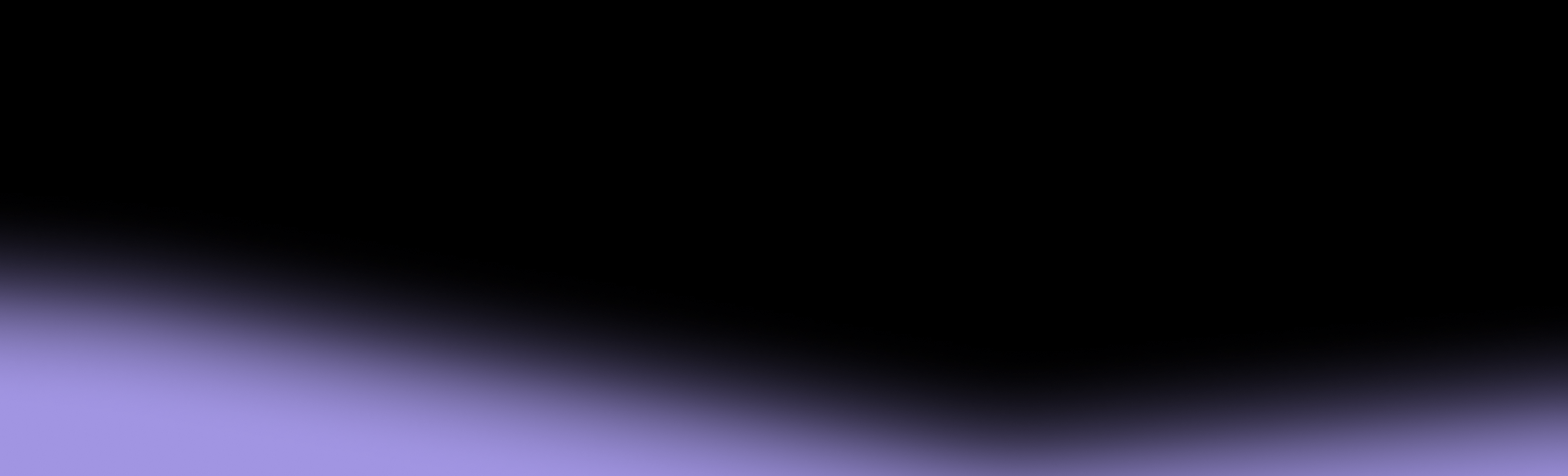GrapheneOS and CalyxOS are both well-known mobile operating systems that emphasize security and privacy by implementing measures and features that stock Android lacks. However, each OS has a unique approach to protecting customers’ privacy, as well as specific benefits and drawbacks that shape the user experience.
This GrapheneOS vs. CalyxOS guide compares the key features, such as security, privacy, and usability, of both options. We’ll also introduce you to a complementary solution that helps overcome the issues of both OSs.
What Is GrapheneOS?
GrapheneOS is a security- and privacy-focused mobile operating system compatible with Google Pixel devices. It offers more advanced protections than standard Android and is specifically designed for security enthusiasts and tech experts.
The OS was developed as a non-profit open-source project in 2014, and its primary focus is on developing and providing security-first technology that improves system hardening features, such as:
- Exploit mitigations
- Sandboxing
- Permission models
Due to the improvements made to both the OS and the apps it runs, GrapheneOS reduces the chance of attackers exploiting whole classes of common vulnerabilities and attack surfaces.
What Is CalyxOS?
CalyxOS is a mobile operating system that prioritizes privacy and security and is compatible with Android phones like Motorola, Pixel, and Fairphone.
It was founded in 2020 and is designed to meet the privacy and security needs of lawyers, journalists, and social activist groups. Still, thanks to its user-friendly interface, it can be used by anyone who wants to improve mobile security.
CalyxOS’s core principle is “Privacy by Design,” which means it allows customers complete control over their personal data. It reduces the risk of security and privacy threats, such as:
- Surveillance
- Censorship
- Ransomware
- Repressive governments
CalyxOS vs. GrapheneOS Comparison: At a Glance
Before we compare the features of CalyxOS and GrapheneOS, here is a quick breakdown of their key differences:
CalyxOS vs. GrapheneOS: 5 Key Differences
This CalyxOS vs. GrapheneOS comparison highlights how CalyxOS and GrapheneOS differ in five main areas:
- Privacy features
- Security measures
- Usability and user experience
- App compatibility
- Reliability
1. Privacy Features
GrapheneOS offers high-security privacy features aimed at tech experts, whereas CalyxOS includes user-friendly privacy tools and settings that don’t require extensive knowledge and are suitable for everyday use.
GrapheneOS provides privacy by default through a hardened security and privacy architecture. It doesn’t use any Google apps or services, minimizing data exposure to third parties. Instead, it allows customers to run Android apps through the Aurora Store or its sandboxed Google Play—a privacy-first replacement of Google’s default service.
For instance, while Google Play generally has access to your private information, such as your location and background data, the sandboxed feature automatically disables tailored keyboard suggestions based on input data and hides passwords during entry.
Additionally, GrapheneOS includes strict permission controls and uses its own secure servers instead of Google servers to perform:
- Attestation key provisioning
- Connectivity checks
- Secure User Plane Location (SUPL)
Meanwhile, CalyxOS’s approach to privacy settings is centered around customers’ needs. Here’s an overview:
2. Security Measures
Both GrapheneOS and CalyxOS provide advanced security features, including:
- Sandboxing to isolate apps and enhance privacy
- Proactive security updates and patches for emerging threats
- Anti-tracking and ad-blocking features to reduce data exposure to third-party entities
- Verified boot to ensure the code is run from a trusted source (prevents tampering)
Additionally, CalyxOS and GrapheneOS both use the SeedVault app, which leverages end-to-end encryption to back up your device through the cloud or USB storage. However, due to the app’s limited default backup settings and the need for manual configuration, the GrapheneOS team plans to replace it with a new, more robust measure.
As for the differences in their security features, GrapheneOS doesn’t offer many built-in anonymity tools. CalyxOS, however, specializes in anonymity and includes a free built-in VPN service that protects your network traffic and IP addresses, as well as Tor Browser for anonymous browsing.
Instead of anonymity, GrapheneOS focuses on advanced security hardening, reducing the system’s vulnerabilities and attack surface. To do so, it strengthens the system’s kernel components and uses security policies like:
- SELinux policy: Denies unauthorized access to files, directories, and network ports
- Seccomp-bpf policy: Restricts the system calls that a process can make
3. Usability and User Experience
CalyxOS prides itself on its user-friendly interface, easy-to-use settings, and pre-installed privacy apps, such as Signal and Tor Browsing. This makes CalyxOS suitable for anyone looking for a secure yet convenient solution.
Setting up this OS is straightforward, and while it includes pre-installed apps, you will need to install additional ones after setup. Instead of using the official Google Play, CalyxOS includes microG, an open-source replacement that enables limited integration with Google services without compromising user privacy.
The OS is generally easy to navigate, although SIM activation settings may take longer to find.
Meanwhile, GrapheneOS is known for its bloatware-free, minimalist approach. That said, its installation and setup require more technical knowledge since both processes differ from those of stock Android.
Unlike CalyxOS, which balances privacy and usability, GrapheneOS prioritizes security. It doesn’t use microG to provide access to Google Play Services. This was a major drawback of GrapheneOS before its team released sandboxed Google Play services in 2024 to improve the system’s app compatibility issues.
4. App Compatibility
As mentioned above, both operating systems include replacements for Google Play that don’t track user behavior—GrapheneOS uses sandboxed Google Play Services, and CalyxOS leverages microG.
The two services differ in their approach to Google compatibility:
- MicroG is an open-source replacement for Google Play services. It recreates the original software’s functionality but uses a new code base to improve security and privacy.
- Sandboxed Google Play Services runs Google Play services as a standard Android sandboxed app. It requires explicit permission requests to ensure privacy.
Here is how sandboxed Google Play and MicroG compare across several key aspects:
Still, while GrapheneOS provides greater app compatibility and privacy, it may not work properly with certain banking apps that rely on SafetyNet or Play Integrity checks. Its high-security system doesn’t support these security checks due to their reliance on the Google ecosystem.
5. Reliability
Both operating systems are reliable and excel when it comes to performance.
GrapheneOS prioritizes security and performance optimization with minimal background processes. It minimizes attack surfaces, safeguards user data, and receives regular updates and security patches, making it a reliable choice for privacy-first users.
Still, Graphene’s privacy and security features require trade-offs in data management and app usage, such as limited access to banking apps, which can be a dealbreaker for some users.
Meanwhile, CalyxOS balances high-performance with additional features that can consume more resources. Although the OS is generally reliable and secure, it experiences security update delays and app compatibility issues as it heavily relies on microG.
GrapheneOS vs. CalyxOS Comparison: What’s Better?
Both OSs take a unique approach to implementing security measures.
CalyxOS specializes in providing privacy protection features while remaining user-friendly and accessible to a wider customer base, such as journalists, activists, and privacy-conscious everyday users.
A notable drawback of CalyxOS is its occasional compatibility issues with Google Play Store apps, along with delays in security updates.
GrapheneOS, on the other hand, provides strong security and privacy, and is our recommended choice. However, it’s only compatible with Google Pixel smartphones and may have a steep learning curve. It’s better for Pixel users seeking a solution that:
- Doesn’t rely on Google services
- Includes advanced system hardening
- Implements strict permission controls
Unfortunately, while both CalyxOS and GrapheneOS offer extensive device-level security, they cannot protect you from network-level threats, such as SIM swaps, metadata theft, and network surveillance.
To offset these limitations and complement your OS, consider switching to Cape—a mobile carrier that combines network-level security, privacy, anonymity, with usability.
Cape: A Secure, Private, and Reliable Mobile Carrier
Cape is a privacy-focused mobile carrier that protects personal information from all third parties, including Cape itself, allowing you to retain full control of your data.
Unlike standard carriers, like Verizon and AT&T, Cape only stores basic information crucial for providing efficient services.
Cape’s core principle is “Don’t trust us.” Instead of expecting blind trust from subscribers,, Cape earns trust by prioritizing security in the design of every feature, including:
In a single plan, you get unlimited calls, texts, and high-speed 4G/5G internet for $99/month—no additional fees or hidden costs.
You Can Use Cape Anonymously!
You can start using Cape as long as you have an eSIM-enabled device. Signing up is completely anonymous. To get started, visit cape.co/get-cape.
You can transfer your existing number to Cape and secure your device right away. Plus, thanks to Cape’s partnership with Proton, subscribers can get Proton Unlimited or Proton VPN Plus for only $1 for six months!
Note: We aim to keep this page regularly updated, but for the most accurate and current details, visit the official websites: https://grapheneos.org/ and https://calyxos.org/.