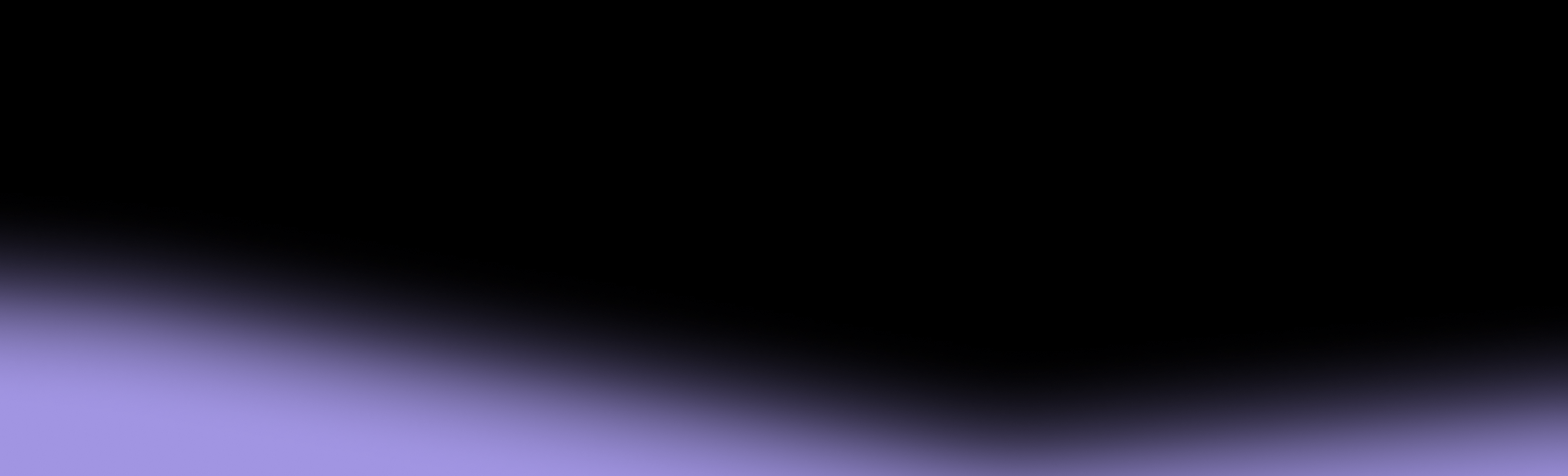If you’re looking for a mobile operating system that prioritizes privacy and anonymity, you’ve likely encountered GrapheneOS, a popular choice among security-conscious Android users.
While Graphene owes its popularity to its advanced mobile security and privacy features, its device compatibility is extremely limited as it’s primarily designed for Google Pixel smartphones.
If you're looking for a GrapheneOS alternative, you can enhance your phone’s privacy and security without unnecessary trade-offs. This guide explores the features, compatibility, and usability of four worthy competitors to help you find the most suitable GrapheneOS replacement.
What To Look For in Alternatives to GrapheneOS
While reviewing your options, consider the following aspects:
- Device compatibility: GrapheneOS only works on Google Pixel phones, so you should explore high-security options that are compatible with a larger number of devices and brands. The goal is to maintain the same level of privacy regardless of the device you use.
- Privacy features: A worthy alternative to GrapheneOS should include advanced system hardening and sandboxing features, isolating applications from one another to enhance privacy.
- Security measures: To ensure comprehensive mobile data protection, a suitable GrapheneOS alternative should use filesystem-based encryption to secure all data, file names, and metadata.
- Reliability: Confirm that the option you choose runs minimal background processes and receives regular updates and security patches. This ensures optimal performance and reduces the system’s exposure to vulnerabilities. A proper replacement should have a simple, user-friendly interface, enabling users to install, configure, and adjust seamlessly.
- App support: Security-focused operating systems, including GrapheneOS, usually don’t use Google apps or services. If compatibility with Google applications is essential, look for systems that offer sandboxed support without compromising privacy protections.
- Transparency: Choose an alternative that is transparent about its pricing and doesn’t include any hidden fees. You should also explore the provider’s breach disclosures and responsiveness amid security incidents to confirm they handle user data responsibly.
4 Best GrapheneOS Alternatives Reviewed
Considering the criteria listed above, we have selected the four best alternatives to GrapheneOS:
- CalyxOS
- LineageOS
- Ubuntu Touch
- /e/OS
The following sections explore their features, advantages, and limitations to help you find a replacement that works for you.
1. CalyxOS
Founded in 2020, CalyxOS is a free Android-compatible mobile operating system that emphasizes security and privacy without compromising ease of use. Although it isn’t compatible with all Android devices, you can use CalyxOS on various models of the following brands:
- Motorola
- Pixel
- Fairphone
- SHIFTphone
This OS is primarily created to enhance the security and privacy of users, including journalists, activist groups, and lawyers. However, its user-friendly features and interface make it suitable for any privacy-focused individual looking to protect their mobile data from unauthorized access and vulnerabilities.
CalyxOS’s core principle is Privacy by Design, so it provides robust privacy features and settings, such as:
- Sandboxing: CalyxOS sandboxes or isolates apps from each other and the system, so users’ private data can’t be shared between applications to strengthen privacy measures.
- End-to-end encrypted communication: Users can make encrypted calls through the CalyxOS Dialer feature and send encrypted messages via its Signal application.
- Anonymous browsing: The OS features a secure Tor Browser that enables anonymous browsing. Additionally, its default search engine, DuckDuckGo, blocks behavior trackers and ads.
- No location tracking: When using CalyxOS, your location won’t be tracked or reported to Google.
- Built-in VPN: This OS includes a free built-in VPN to keep your network traffic and IP address secure and ensure anonymity.
While CalyxOS is compatible with most Google apps, you must install them using microG, its security-focused replacement for Google Play. Unfortunately, microG may encounter compatibility issues with applications that rely heavily on Google Play services.
Additionally, CalyxOS doesn’t receive updates as frequently as GrapheneOS, which makes it less reliable in comparison.
Compatible with several devices
Includes advanced security features
Focused on anonymity and privacy
Supports most Google apps
Easy to use
Delays in security updates
May not support all Google apps
Provides strong but not maximum security
2. LineageOS
LineageOS is a free, open-source mobile operating system, released in 2016 as a successor to CyanogenMod. Unlike GrapheneOS, Lineage is compatible with a large number of brands and devices, such as smartphones, tablets, and set-top boxes. It’s also a great GrapheneOS alternative for Samsung—you can use it on 15+ Samsung models.
The platform is built on the Android Open Source Project (AOSP), which provides the core source code for the Android OS. This means it’s a custom version of Android with a simplified, de-Googled Android-like interface, making it easy for users to adjust to it.
Instead of focusing on a hardened system and sandboxing to enhance security, Lineage OS provides a bloatware-free Android experience. This means it doesn’t include any Google apps or services to protect user data from tracking and unauthorized access. It also uses the Privacy Guard features to manage app permissions in case a user decides to install Google’s applications through Lineage’s Google apps package.
Although LineageOS is a solid alternative to GrapheneOS, it lacks the latter’s advanced security and privacy features. Its primary focus is on providing a de-Googled, minimalistic, highly customizable, user-friendly OS that resembles Android.
De-Googled and bloatware-free
Works with a wide selection of devices and brands
User-friendly and minimalistic
Includes privacy features
Prioritizes usability over security and privacy
Doesn’t include advanced security features like sandboxing
3. Ubuntu Touch
Ubuntu Touch is a free, open-source mobile version of the Ubuntu OS released in 2014. It’s available on phones and tablets, including brands like Xiaomi, Fairphone, Google Pixel, and Volla Phone. You can also connect it to a monitor or TV and run apps side-by-side.
Ubuntu Touch prioritizes privacy, security, and user control. It does so through its AppArmor, a user-friendly security system that proactively protects the OS from external and internal threats. The app uses security policies to define which system resources individual applications are allowed to access, preventing unauthorized actions.
Additionally, this OS runs on a read-only file system, which means it can access data without modifying or adding new information. So, your files are secured from tampering or unauthorized changes.
Ubuntu Touch has its own set of mobile apps that transition seamlessly between mobile, tablet, and PC. It also supports Waydroid—an independent project that allows running Android apps on Linux-based operating systems.
However, Ubuntu Touch may not be ideal for users who are accustomed to Android and unfamiliar with Linux. While the OS is fairly easy to navigate once installed, the setup process can be challenging.
Another downside of Ubuntu Touch is the limited device support. Users may run into issues with banking apps.
User-friendly
Read-only file system
Option to connect to a PC or TV
AppArmor for privacy protection
Banking apps may not work properly
Limited device support
Installation can be difficult
4. /e/OS
/e/OS is an open-source mobile OS compatible with 200+ devices. It’s fully de-Googled and provides a privacy-first environment for using online services like a search engine and cloud storage.
To ensure Google can’t access and collect user data, /e/OS removed Google’s default search engine and replaced it with Spot—its own search engine that allows anonymous browsing. Additionally, this OS avoids Google apps and services by:
- Replacing Google Services with microG
- Not using Google’s Network Time Protocol servers
- Avoiding Google’s Domain Name System servers
/e/OS provides a set of secure apps for daily use. It also lets users install Android apps through an app repository called F-Droid that works like Google Play but prioritizes privacy. Still, the OS may not support all Google applications.
The OS also includes an Advanced Privacy widget that allows users to choose whether they consent to being tracked and provides options to hide their IP address and geolocation.
Additionally, /e/OS is operated by Murena, which provides an online workspace for storing, backing up, and retrieving data securely on remote servers. It offers 1 GB of free storage, but you can get paid plans for additional storage of up to 2 TB. Monthly workspace subscription starts at €1.99 (around $2.30) for 20 GB.
However, despite its broad device compatibility, /e/OS support is limited compared to stock Android.
Prioritizes de-Googled experience
Private and secure cloud storage
Integrates with Murena’s cloud ecosystem
Limited support for the latest devices
Some Google apps may not work properly
Verdict: Which Alternative to GrapheneOS Should You Choose?
Considering its security features, reliability, ease of use, and broad device compatibility, CalyxOS may be the best GrapheneOS alternative for most users. Although it may not match GrapheneOS’s advanced security, it still offers similar robust data protection features without sacrificing usability.
Know that even the most secure operating system can only protect what’s on the device—it cannot bypass threats that come from the mobile network itself. No matter how secure your smartphone is, vulnerabilities like SIM swaps, SS7 attacks, and network-level surveillance can still compromise your privacy.
That’s where Cape comes in. As a secure mobile carrier, Cape protects you and your information at the network level, ensuring that you stay connected without having to compromise your privacy.
Enhance Your Mobile Security With Cape
Cape is a privacy-first mobile carrier built with security at its core. It minimizes data collection and stores collected user information for only the shortest time necessary, enhancing protection against attacks and unauthorized access.
Cape works on any carrier unlocked and eSIM-compatible phone running iOS or Android (Android 13 or higher) and is compatible with a wide range of devices.
To ensure maximum privacy and anonymity, Cape replaces legacy architecture and insecure PINs and passwords with the following features:
- Secure authentication: Cape uses asymmetric cryptography to create a unique digital signature for each customer that nobody can access except for the customer. Cape uses modern cryptography to protect your phone number from SIM swap attacks.
- Enhanced signaling protection: The carrier’s core monitors signaling activity, detecting and blocking suspicious networks in real time.
- Private payment: The platform relies on payment tokenization to conceal sensitive data, such as credit card information, and never stores payment or similar personal details.
- Encrypted voicemails: The content and critical metadata of each customer’s voicemails are encrypted, preventing unauthorized access.
You can get all these security features along with superb network connectivity and unlimited text, calls, and 4G/5G data for $99 without any hidden fees.
Get Started With Cape Securely and Anonymously
Another feature that highlights Cape’s commitment to privacy is its anonymous signup process. You can start using Cape today without sharing any personal data. Just visit cape.co/get-cape.
In addition to network-level protection, you can enjoy advanced online security, thanks to Cape’s partnership with Proton. Cape subscribers can get Proton Unlimited or Proton VPN Plus for only $1 for six months.