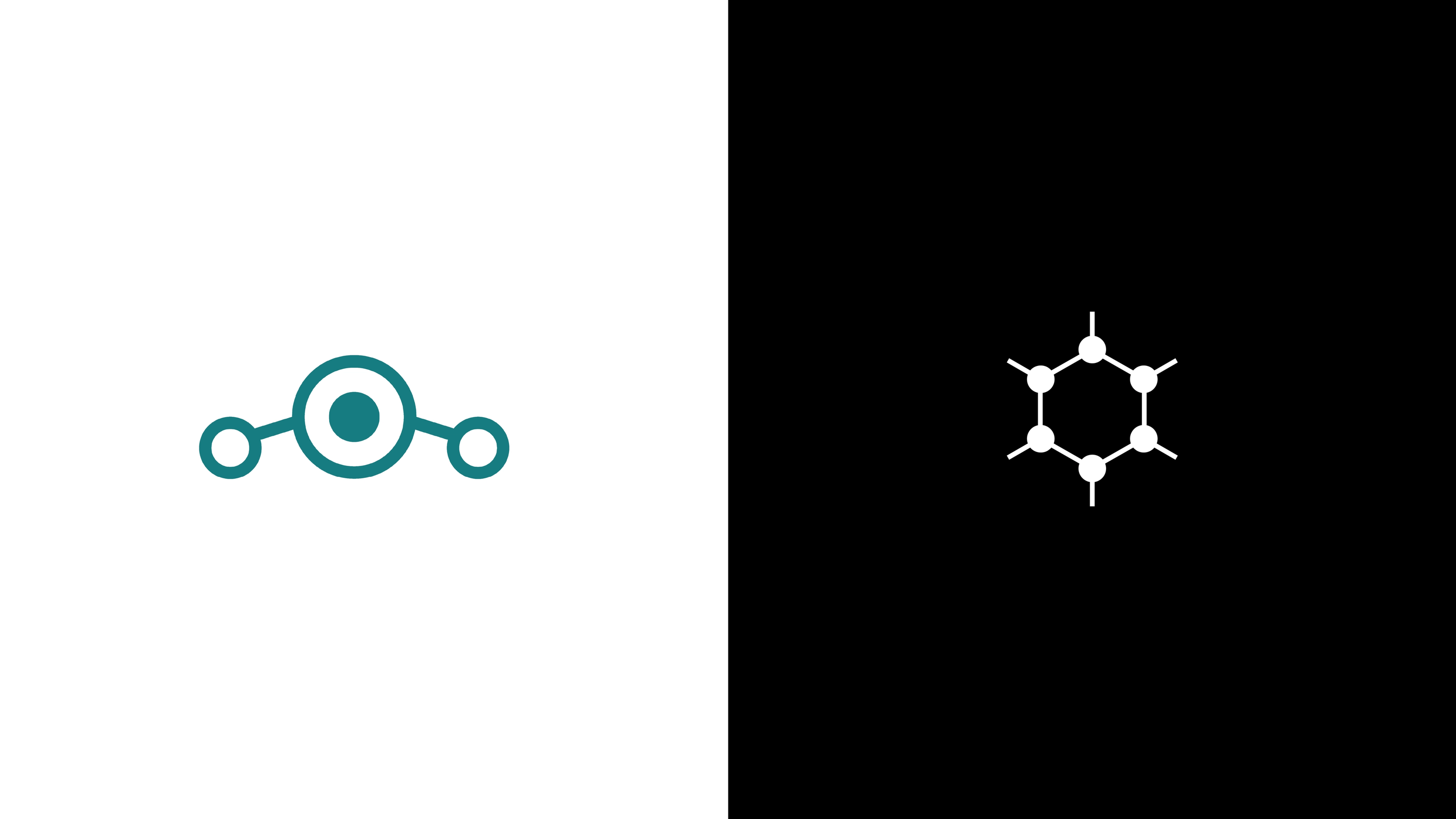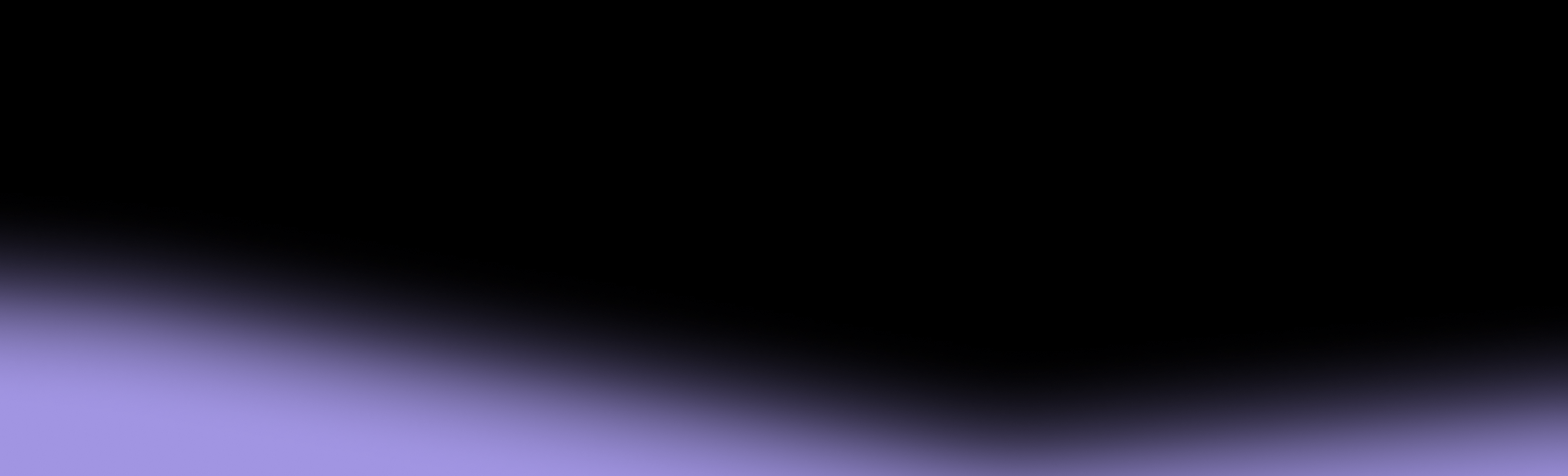With growing concerns over Google’s data collection practices, Android users are seeking security-focused alternatives to protect their privacy. Studies show that Google secretly collects and stores user data on Android devices, even before they start interacting with Google apps.
To protect private information from unauthorized access and exploitation, Android users are turning to de-Googled mobile operating systems like LineageOS and GrapheneOS. But which OS ensures stronger security measures without compromising usability?
Find the answers in this LineageOS vs. GrapheneOS guide as we compare their privacy, security, reliability, and overall usability.
Bonus: We’ll also discuss an additional solution you may want to consider for network-level phone security.
LineageOS at a Glance
LineageOS is an open-source operating system compatible with a wide selection of devices, including smartphones, tablets, and set-top boxes.
It was officially founded in 2016 and is a direct successor to CyanogenMod, a once-popular open-source custom Android operating system built on the Android Open Source Project (AOSP). AOSP is a source code repository responsible for the core of the Android OS.
Often referred to as a custom ROM, LineageOS is a modified version of Android that includes features and customizations that stock Android lacks. For instance, it offers:
- Enhanced security and privacy through SELinux and Privacy Guard features
- A bloatware-free user experience
- Regular updates that extend device usability
LineageOS also offers a de-Googled Android experience, which means it provides the raw version of the OS without the Google Play Store and related services. This helps increase customer privacy and control over the device.
GrapheneOS at a Glance
GrapheneOS is a mobile OS founded in 2014. It’s focused on providing advanced security and privacy features to security-conscious tech experts. Unlike LineageOS, it’s designed for Google Pixel, as only these smartphones meet GrapheneOS’s strict security and hardware requirements.
The OS deploys technologies that prevent the collection and exploitation of personal data and reduce exposure to whole classes of vulnerabilities by minimizing the device’s attack surface.
Additionally, GrapheneOS doesn’t use Google services and apps, reducing the risk of unauthorized data access. Instead, it uses sandboxing to isolate apps from each other and protect user privacy.
GrapheneOS vs. LineageOS: Comparing 6 Key Factors
Both GrapheneOS and LineageOS are open-source, free to use, and emphasize security and privacy. However, they differ in the following aspects:
- Primary focus
- Security
- Privacy
- Available applications
- Usability
- Reliability and performance
1. Primary Focus
GrapheneOS is designed for security and privacy enthusiasts. Its hardened system and sandboxing features provide maximum security, while its sandboxed Google Play store offers access to Google apps without tracking user behavior.
LineageOS primarily focuses on providing a clean and customizable Android experience based on AOSP, compatible with a large number of different devices. Essentially, it’s an Android operating system without bloatware and pre-installed apps, which enhances privacy by allowing customers control over the apps they install.
In short, GrapheneOS prioritizes maximum security and privacy, while LineageOS focuses on user control and customization.
2. Security
Since both operating systems are designed to improve data security, many potential customers have the same question: “How does GrapheneOS compare to LineageOS in terms of security?”
The two operating systems significantly differ in terms of the security measures they implement—the key difference being that GrapheneOS is a hardened OS, and LineageOS is not.
Why does this matter?
System hardening means implementing robust security measures to protect the OS from attacks and vulnerabilities. Here are some measures GrapheneOS utilizes:
LineageOS doesn’t include these built-in security hardening features but instead uses SELinux to implement mandatory access controls and improve the system’s security measures.
3. Privacy
GrapheneOS offers built-in privacy by not using Google apps and services. This allows customers to choose the apps they want to install, and they can do so through the sandboxed Google Play feature.
Unlike Google Play, which has deep system access and can collect user data, GrapheneOS’s sandboxed version lets you run Google Play apps without granting them access to your device or personal information. Additionally, these apps are isolated from one another by default, which means they can’t interact or access each other’s data unless you specifically allow it.
GrapheneOS further enhances privacy by providing the following features:
- Vanadium browser: A hardened version of Chromium (Google Chrome without Google features like syncing and automatic updates) that offers improved security and privacy
- PIN scrambling: A feature that randomizes the position of numbers when you want to enter a PIN to prevent attackers from stealing it
- Two-factor fingerprint unlock: The option for the device to require a second PIN once your fingerprint is successfully authenticated
- Par-connection MAC randomization: A privacy feature that randomly generates MAC addresses each time you connect to Wi-Fi to prevent device tracking
While LineageOS includes more advanced privacy measures compared to stock Android, it isn’t as secure as GrapheneOS.
As a de-Googled OS, LineageOS doesn’t include any pre-installed Google apps that could access user data or track activity. If needed, you can still install the desired applications safely through special app packages. The Privacy Guard feature protects users by managing app permissions, and its Trust Interface monitors device security. The OS also uses WhisperPush, a secure messaging feature that encrypts SMS messages to ensure privacy.
However, LineageOS still relies on AOSP’s WebView implementation (based on Chromium), so some user data may reach Google servers.
4. Available Applications
Since both GrapheneOS and LineageOS are de-Googled operating systems, they include their own apps to ensure device usability without the need to install Google apps. Most of the applications GrapheneOS provides emphasize security and privacy, whereas LineageOS’s apps focus on simplicity and user-friendliness.
LineageOS includes its own versions of common stock Android apps, such as a browser, screen recorder, and audio equalizer. These apps are minimalistic, secure, and often more user-friendly than their Android counterparts. For instance, LineageOS features the Jelly Browser—a simple, fast, privacy-focused replacement for Google Chrome.
Meanwhile, GrapheneOS has an app repository focused on security, minimalism, and usability. Besides its secure browser, Vanadium, GrapheneOS stands out with the following apps:
- Auditor app: Uses strong hardware-based verification to prove your device wasn’t modified by malware or other malicious software
- GrapheneOS camera: Functions like a regular camera application but focuses on security and privacy by, for instance, removing the images’ EXIF metadata such as location, date, and time
- GrapheneOS PDF Viewer: Is a sandboxed, hardened PDF viewer designed to minimize the attack surface and prevent common vulnerabilities
GrapheneOS also integrates with the SeedVault app to provide encrypted backups, allowing customers to back up and restore data securely without relying on the cloud.
5. Usability
Both operating systems are bloatware-free and pride themselves on their minimalistic interface. The key difference is that LineageOS can be used on multiple device models, while GrapheneOS is created for Google Pixel smartphones.
Since GrapheneOS is primarily designed for tech experts, its installation and configuration require a computer and technical knowledge to navigate properly. Additionally, switching to GrapheneOS after using Google services can be overwhelming due to their de-Googled setup.
Meanwhile, LineageOS has an interface similar to that of stock Android, which makes it easier for new users to adapt. It also includes customization options, allowing users to tailor the interface however they like—for example, it offers certain customization features, such as privacy controls and customizable quick settings, that aren’t available on stock Android.
Still, Lineage’s simplicity sometimes comes at the cost of functionality:
Both operating systems are compatible with most Google apps, even though they don’t include any pre-installed ones. However, it’s important to note that they sometimes don’t work with banking apps that use SafetyNet and Play Integrity security checks. This is especially true for GrapheneOS since its system support checks rely on Google services.
6. Reliability and Performance
LineageOS and GrapheneOS are both considered dependable operating systems because they receive regular updates and security patches.
LineageOS is lightweight and provides better performance and responsiveness compared to other ROMs. It’s also considered reliable, thanks to:
- A longer battery life
- Reduced data collection
- Lifespan extension for older devices that no longer receive updates
Although LineageOS protects your privacy, its reliability is primarily tied to features that enhance device usability.
GrapheneOS, on the other hand, is considered reliable due to its focus on security and privacy. It runs minimal background processes to ensure optimal performance and implements strong security measures to minimize the system’s exposure to vulnerabilities.
GrapheneOS vs. LineageOS Comparison: The Verdict
Here’s a quick overview of how LineageOS and GrapheneOS compare:
LineageOS lets you customize your device to your liking and improve privacy on a simplified Android interface. However, it doesn’t focus heavily on protecting your device and is considered less secure compared to privacy-first systems like GrapheneOS.
In contrast, GrapheneOS provides strong privacy protections and system hardening, but it comes with drawbacks, such as limited device compatibility and fewer customization options.
Keep in mind that a secure OS alone cannot safeguard your phone—you can still encounter security gaps in your mobile network that may lead to compromised privacy, anonymity, or ease of use.
To compensate for these shortcomings, you can switch to more secure mobile carrier options like Cape. It delivers robust network-level device protection, true anonymity, and a seamless user experience.
Get Private, Secure, and Reliable Mobile Connectivity With Cape
Cape is a privacy-first mobile carrier designed to collect minimal data and give subscribers complete control over their personal information.
While most phones and networks practice implicit trust, this model has contributed to major data breaches at telcos like Verizon and AT&T. In contrast, Cape does not expect blind trust—instead, it integrates advanced security and privacy features by default. Subscribers get:
- Secure authentication: Once you sign up for Cape, your account details are protected by a private encryption key that only you can access.
- Enhanced signaling protection: Cape’s proprietary signaling proxy protects against signaling attacks by monitoring and automatically rejecting suspicious network requests.
- Encrypted voicemail: Cape encrypts the content and key metadata of your voicemails, ensuring only you can access them.
- Private payment: The carrier leverages payment tokenization to conceal sensitive information, such as your credit card number. Your token can’t be used to retrieve sensitive data, making it useless to attackers.
- SIM swap protection: Rather than using insecure PINs and passwords, Cape relies on modern cryptography to shield your phone number from SIM swap attacks.
Additionally, Cape runs its own cloud-based mobile network, funneling traffic through secure channels and separating it from commercial carriers to avoid potential security threats.
Cape’s pricing structure is transparent and includes no hidden fees. For $99, you receive unlimited calls, SMS, and 4G/5G data with superb network connectivity.
How To Get Started With Cape
Cape allows you to sign up anonymously on any eSIM-compatible phone, supporting both iOS and Android devices. No complex configurations involved.
You can get started by visiting the website at cape.co/get-cape.
Cape partners with Proton to offer you several privacy-first services. Cape subscribers get Proton Unlimited or Proton VPN Plus for just $1 for six months.
Note: We aim to update this page regularly, but for the most accurate and current details, visit the official websites: https://grapheneos.org/ and https://lineageos.org/.