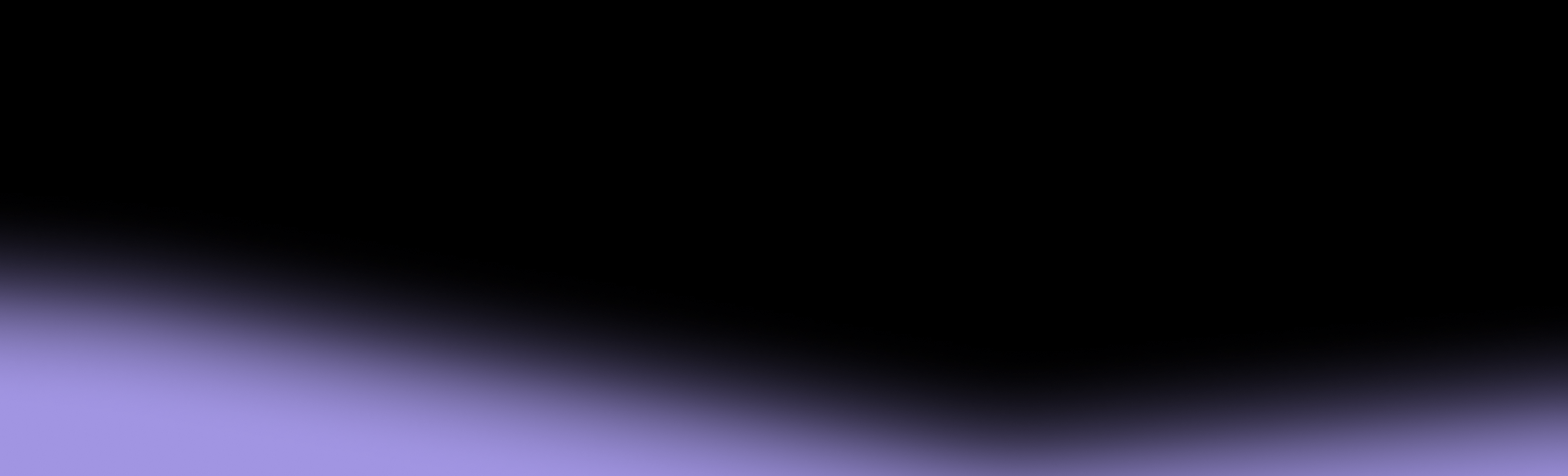Over 1.75 billion people use virtual private networks (VPNs), which is approximately one-third of all internet users. Security is one of the top reasons why people use VPNs. These tools offer data protection, enhance network safety, and encrypt your internet traffic.
While a VPN can disguise different information, the question is: Does a VPN hide your location, and if so, how?
In this guide, you’ll learn:
- Whether a VPN can truly hide your location, how it works, what data it can and can’t hide
- A critical measure to enhance your online privacy and security
Does a VPN Hide Your Phone Location?
Yes, a VPN hides your location. To understand how that’s possible, we’ll first cover some background on VPN mechanisms. All VPN apps work similarly. They create an encrypted, secure connection between your device and the internet. All internet traffic gets routed through the VPN server, masking your device’s IP address.
An IP address is assigned by your internet service provider, and is unique to every device. Think of it as your device’s unique identifier in the online world. The IP address contains some of your location information. It doesn’t reveal your exact GPS coordinates, but it does provide some general geographic data like the country and city you’re in.
When you don’t use a VPN, the websites you visit, your internet service provider, app developers, and other parties (including hackers) can see your IP address. This is why you see ads based on your location, browsing activity, or shopping habits.
Once you set up a VPN, it assigns you a new, temporary IP address from another location, making it harder for third parties to track it. Simply put, a VPN hides your real IP address and, consequently, your location, allowing you to stay private while using the internet.
How To Use a VPN To Hide Your Location
By default, an active VPN hides your IP address and disguises it with a temporary one—that’s one of their key purposes. You don’t have to enable specific settings or configurations.
All you need to do is:
- Install a reliable VPN app
- Choose the server location you want to connect to
You’ll automatically be assigned a new IP address that minimizes the risk of location tracking.
Does a VPN Prevent Location Tracking Entirely?
A VPN masks your IP address so apps and websites that rely on IP address tracking to tell your location won’t be able to see it. However, VPNs aren’t almighty and can’t guarantee complete online anonymity, as there are other ways your location could be exposed, including:
- GPS data
- Bluetooth
- Malware
- IP leaks
- Cookies
- Account logins
- Digital fingerprinting
1. GPS Data
Your phone or tablet has built-in GPS capabilities, and various apps and services can leverage them to track your location. If your location services are enabled, apps like Google Maps, Uber, and DoorDash can determine your precise location based on GPS signals.
A VPN alters your IP address, but it can’t change your phone’s GPS data. So, even if you’ve enabled a VPN, some apps and services can still track your location based on GPS.
2. Bluetooth
Every modern mobile device comes with Bluetooth, and many users leave it on at all times to stay connected to smartwatches, speakers, or headphones.
When your Bluetooth is on, your device broadcasts its presence to other devices in its proximity. Some apps can detect these signals and compare them to their databases to determine your device’s specific location.
3. Malware
If malware (malicious software) infiltrates your mobile device, it can track your location via GPS, Bluetooth, or Wi-Fi. What’s worse, your location isn’t the only data point malware can access. It can also track your:
- Usernames and passwords
- Mobile banking details and financial info
- Browsing activity
- Private conversations
- System activity
A VPN encrypts your traffic to improve your online privacy and security, but it doesn’t scan for or protect against malware. So, even with an enabled VPN, malware can still operate in the background and collect your most sensitive information.
4. IP Leaks
IP leaks occur when your real IP address is exposed despite using a VPN, which can potentially compromise your privacy. This can occur when you lose your internet connection for even a few seconds or due to DNS leaks that reveal your browsing activity.
To protect you from IP leaks, reputable VPNs offer a kill switch that blocks all external network traffic to and from your device until the internet connection is established. You should also look for VPNs that come with DNS leak protection.
5. Cookies
Cookies are small pieces of text that a website you visit sends to your browser. They allow the website to store information about you to personalize your experience. For example, cookies often store information, such as:
- Login details
- Items in shopping carts
- Website activity
They can also track your approximate location to help websites target you more efficiently with personalized ads. Even if you mask your IP address with a VPN, cookies can still track your online activity.
6. Account Logins
When you log in to your social media accounts, streaming platforms, or apps, your activity will automatically be associated with your real identity, despite using a VPN. As a result, these platforms will be able to track your behavior.
To ensure anonymity, never log in to websites and apps while using a VPN.
7. Digital Fingerprinting
Digital fingerprinting is a tracking method that involves identifying a user based on unique device, browser, and operating system configurations. Websites and apps do this to track user behavior, personalize ads, or detect suspicious behavior. Malicious actors also frequently leverage digital fingerprinting to orchestrate attacks that can exploit your system.
While digital fingerprinting itself can’t reveal your location, it can expose information such as your time zone or location-specific browser details. A VPN doesn’t offer defense against digital fingerprinting, so if you want to protect your device, you should explore tools and browser extensions that can block fingerprinting attempts.
What Other Data Can a VPN Hide?
In addition to masking your IP address, a VPN can hide:
- Your web activity from your ISP: Your ISP can see that you’re using a VPN server, but it can’t see your actual browsing activity. This also applies to other third parties such as your router owner or network administrators.
- Your downloads: A VPN masks your downloads and other forms of file sharing, which protects your privacy and prevents intruders from monitoring file transfers. This is particularly useful when you want to ensure users on peer-to-peer (P2P) networks can’t identify you or track your downloads.
- Itself: Advanced VPN providers employ obfuscation techniques to hide that you’re using a VPN. This allows you to access geo-restricted content and visit particular websites in countries with strict internet censorship rules.
- Your search history: A VPN can’t hide your past searches or browser history, but it can add a layer of anonymity to your current and future searches through an encrypted connection.
What Data a VPN Can’t Hide?
A VPN can’t make you invisible in the online world—the network has its limitations, and it can’t hide the following data:
- Account activity: A VPN can’t disguise your account activity if you log in to Google, Instagram, Facebook, or other apps and services.
- Financial information: The network can’t hide information regarding completed financial transactions (if you complete them while using the VPN).
- Website submissions: Your VPN won’t prevent a website from collecting your information if you decide to submit it with the VPN enabled.
- Data consumption: It can’t prevent your ISP from tracking data usage information.
What Are the Drawbacks of Using a VPN To Hide Your Location?
When you use a VPN to hide your location, you increase your privacy and bypass geo-restrictions, but there are certain inconveniences involved, such as:
Can Your Mobile Carrier Track Your Location While Using a VPN?
Mobile carriers track your location through cell tower triangulation. They receive and analyze signals from multiple cell towers and measure signal strength to determine your device’s location.
A VPN can’t stop your mobile carrier from tracking your location through cell towers, as this has nothing to do with your internet connection. Carriers are able to pinpoint your location even if your internet and GPS are turned off.
Worse yet, major carriers like AT&T, Verizon, and T-Mobile collect much more than your location, including but not limited to your:
- Name
- Address
- Email address
- Social Security number
- Date of birth
- Records of products and services you’ve purchased
Big telcos store this information and often share it with affiliates and third parties for targeted advertising, analytics and measurement, or research. Despite their privacy policies, the information on data storage periods is often vague. For instance, AT&T states it stores data “for as long as they need it.”
Although these companies claim to employ robust privacy and security measures, the number of data breaches in recent years indicates their systems are flawed. One of the most serious cyberattacks, Salt Typhoon, breached data from T-Mobile, Verizon, and AT&T in September 2024.
A VPN can’t keep you safe from carrier data breaches, which could significantly jeopardize your privacy regardless of the protective measures you take. If you’re worried about your network security, switch to a privacy-first carrier like Cape.
Cape: A Mobile Carrier That Values and Protects Your Privacy
Cape is a mobile carrier built with privacy and security as key priorities. We are a privacy-native alternative to major telcos that often require blind trust with your most sensitive information. Cape flips the script and collects only the minimum amount of information required to provide service. Any information we do collect (like call logs) is deleted after 60 days.
Other security-centered features we offer include:
Cape monitors its security controls in near-real time, ensuring we continuously manage and improve our processes to offer you the best service possible.
Sign Up for Cape
If you’re ready to say goodbye to security vulnerabilities associated with major carriers and ensure maximum protection of your mobile identity, visit cape.co/get-cape and set up your Cape account. All you need is an eSIM-compatible device.
For $99/month, you get all advanced security options, unlimited nationwide 4G and 5G, unlimited texts and calls, and international roaming (depending on your location and device). All taxes and fees are included—there are no hidden costs or contracts.
To help you protect your online activity, we’ve partnered up with industry leaders like Proton. All Cape subscribers can get Proton Unlimited or Proton VPN Plus for just $1 for six months.