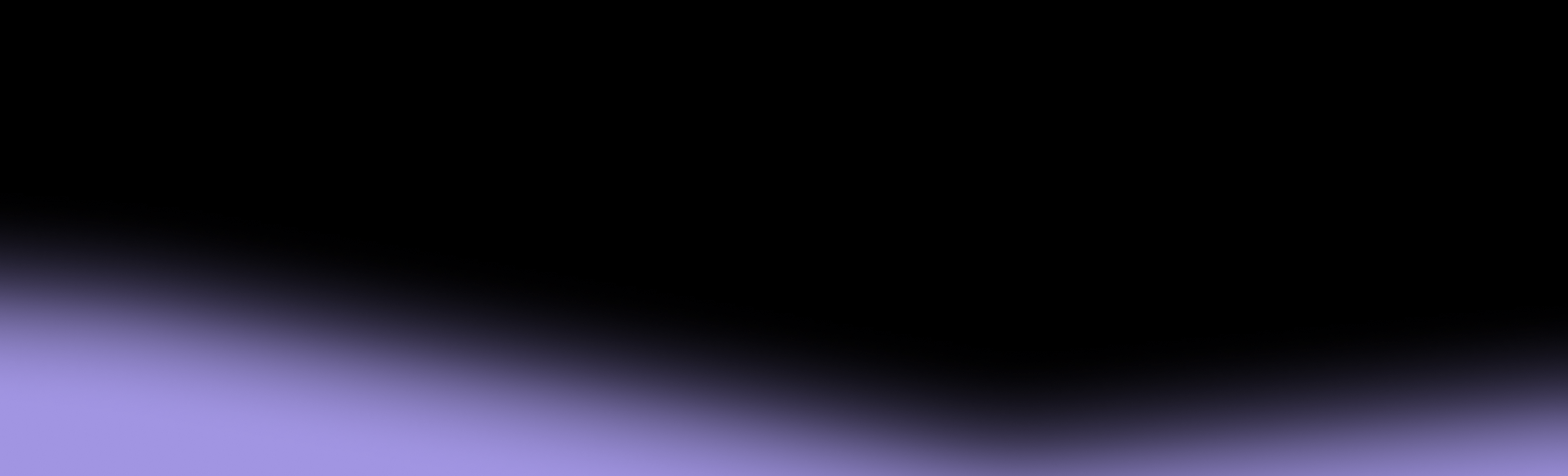Faraday cages, the original inspiration for Faraday bags, were invented in the 19th century by Michael Faraday. Although they differ in size and intended use, Faraday cages and bags operate on the same principle and serve the same purpose: protecting objects from electromagnetic interference.
Faraday bags are widely used today, but their efficiency is often questioned, and you can read conflicting opinions on forums and websites. So, do Faraday bags work, and how? This guide explains how they function and clears up common myths associated with them.
What Is a Faraday Bag and How Does It Work?
A Faraday bag is a protective pouch that blocks electromagnetic fields and prevents signals from reaching the device(s) it holds. If you place a smartphone inside, it will lose all connections, including cellular network, Wi-Fi, Bluetooth, near-field communication (NFC) for contactless transactions, and GPS.
These bags are based on the principle of electromagnetic shielding, first discovered by Michael Faraday. The mechanism involves reducing the electromagnetic field (EMF) in a space by blocking it with a barrier made of conductive or magnetic materials.
The key is materials. Faraday bags are made of layers of various metals, such as copper or aluminum, that can block EMFs. Manufacturers also use static dissipative polyester to build Faraday bags as it protects devices from potentially damaging static charges. As a result, the bag forms a shield around the device, blocking incoming and outgoing signals.
The practical applications of a Faraday bag include:
- Protecting smartphones, key fobs, and other electronics from unauthorized access and tracking
- Shielding credit cards with RFID chips from skimming
- Preserving electronic evidence (in digital forensics)
- Protecting communication devices from interference (in military and government)
- Safeguarding devices from electromagnetic pulse (EMP) that happens due to solar flares or nuclear explosions and can cause significant damage
Individuals going “off-grid” temporarily, such as journalists and forensic investigators, may also use Faraday bags to protect their devices.
Do Faraday Bags Really Work?
Yes, Faraday bags are based on a proven scientific principle and can work as intended. The ongoing debate over their efficiency isn’t about whether the concept works in theory—but how well the bags perform in practice.
A major factor fueling this debate is that many pouches and boxes advertised as Faraday bags can’t block electromagnetic signals. People who get these products may believe that all Faraday bags are faulty just because they had a poor experience.
Another issue may be unrealistic expectations—a Faraday bag doesn’t shield from all signals in every circumstance and may lose its effectiveness over time.
The actual effectiveness of a Faraday bag depends on several factors, including:
- Quality of the build: The bag needs to be made of conductive materials and have multiple layers that can create an impenetrable barrier and protect your device. There should be no gaps or poorly constructed seams that allow signal leakage. If the build isn’t sturdy, the bag won’t be as effective.
- Proper usage: For a Faraday bag to work as intended, it needs to be properly sealed and without any signs of damage. A loose seam or flap can diminish the bag’s efficiency, giving you false assurance when your device is vulnerable.
- Testing environment: Some Faraday bags are tested for a wide spectrum of signals and provide broader protection, while others block only specific frequencies. If you come across a bag that hasn’t undergone tests, assume it’s less effective—reputable manufacturers thoroughly examine their products before placing them on the market.
Faraday Bag Effectiveness: How To Test if It Works
If you’ve purchased a Faraday bag and want to be sure it’s working, here are a few tests to use:
- Bluetooth signal test
- Wi-Fi test
- Cellular network test
- Key fob test
- Credit card test
Tip: Run several tests on the same Faraday bag to ensure its efficacy for different use cases.
1. Bluetooth Signal Test
For this test, you enable Bluetooth on your smartphone and connect it to a Bluetooth speaker. Play any song on your phone—hearing the music via the speaker ensures the connection is successful.
Next, place your phone inside your Faraday bag without pausing the music. If the music stops right away, it means the Faraday bag is doing what it’s supposed to—it blocked the Bluetooth signal by creating a shield around your device.
2. Wi-Fi Test
You’ll need two Wi-Fi-enabled devices for this test. Connect both devices to a Wi-Fi network and place one inside a Faraday bag. Use the second device to try to send a message to the device inside the bag through the Wi-Fi network—you can use apps like WhatsApp, Instagram, or Signal.
If you hear a ping coming from the device inside the Faraday bag, it means the bag isn’t working. Another verification tip: check the device you used to send the message—depending on the app, you may be able to see if your message was delivered.
For example, a WhatsApp that wasn’t delivered will have a single gray checkmark next to it, indicating that the Faraday bag successfully blocked the incoming signal. If you see two checkmarks, the Faraday bag failed to function as intended.
3. Cellular Network Test
The cellular network test also requires two smartphones. Use one smartphone to place a call to the other one to confirm that the cellular service is working properly. Next, put one smartphone in a Faraday bag and use the other to place a call to the first one.
If the phone inside the bag doesn’t ring, the Faraday bag did its job and blocked the cellular signal.
4. Key Fob Test
You can check the efficiency of your Faraday bag with a key fob. Place your key fob inside the Faraday bag and ensure it’s sealed from all sides. Try to lock or unlock your car by pressing buttons on the fob while it’s inside the bag—if the car responds, it means the signal escaped the Faraday bag, rendering it useless.
5. Credit Card Test
Here’s how to perform the credit card test:
- Place your RFID or NFC-enabled credit card in your Faraday bag.
- With the card inside the bag, try to make a contactless payment at any POS terminal.
If the payment is unsuccessful, your Faraday bag is working as it’s supposed to.
Faraday Bags: Myths vs. Facts
If you go to any forum discussing Faraday bags, you’ll see opposing views—some users swear by these devices, while others believe they’re a scam and are only good at making sellers money. Such opinions often stem from myths and misconceptions about the bag’s capabilities.
Let’s discuss the most common myths and explain the truth.
Myth 1: Faraday Bags Can Block All Signals and Frequencies
Fact: Faraday bags can block a wide range of signals and frequencies, but they aren’t foolproof and can’t cover all signal types in every possible scenario. For example, some Faraday bags are efficient at blocking cellular bands but don’t perform well with higher frequencies (like Wi-Fi signals).
The capabilities of a Faraday bag are directly related to its design and materials. Every manufacturer should disclose the type of signals and frequencies their product can block to ensure transparency and set clear expectations.
Myth 2: Any Metal-Lined Bag Is a Faraday Bag
Fact: Not all metals can reliably block EMFs. The type(s) of metal used and the weave or mesh density directly determine the performance of a Faraday bag.
You may have heard that wrapping your phone in aluminum foil creates a Faraday cage, and that is true because aluminum is conductive and can absorb or reflect signals. However, the foil’s performance is nowhere near that of professionally manufactured Faraday bags—foil can easily get damaged, and your device will be left unprotected.
Myth 3: Faraday Bags Protect Against Physical Damage
Fact: While some Faraday bags are designed to offer protection against EMFs and physical damage, this isn’t universally true for every bag you come across.
Some manufacturers use special materials to reinforce Faraday bags with padding to ensure your device remains protected in case of a drop. Such bags are clearly advertised as offering additional protection—if this isn’t mentioned, it’s likely the bag shields your device only from EMFs.
Myth 4: Faraday Bags Never Wear Out
Fact: With proper maintenance, Faraday bags can last a long time, but this is individual and depends on the frequency of use. At some point, their effectiveness will be compromised due to the following factors:
Regularly inspect your Faraday bag for signs of damage. If you notice any, assume that its effectiveness has degraded and invest in a new bag to keep your device protected.
Beyond the Faraday Bag: Consistent Device Protection at the Network Level
Faraday bags are efficient at physically protecting your device from network threats. The problem is, this protection exists only when you keep your phone inside the bag—once it’s out, it becomes vulnerable to network threats, including location tracking and data leaks. In the past decade alone, there have been dozens of security breaches involving networks like AT&T and Verizon.
A simple solution would be to store your device within the bag all day. This isn’t practical as your phone doesn’t have internet or cellular service while in the bag, which defeats the purpose of having a connected device.
This flaw indicates why another layer of protection is necessary while using cellular networks, regardless of whether you use Faraday bags.
A privacy-first carrier like Cape is the right solution to protect live communications on your phone. It’s designed to safeguard your device from surveillance and data misuse. Unlike legacy providers, we don’t harvest your information—and our network is built to ensure most data never leaves your device.
Protect Your Privacy: Switch to Cape
Cape’s robust infrastructure and unique feature set ensure around-the-clock protection of your data, accounts, and devices. We think outside the box and have built a system based on minimal trust requirements—no one can misuse the information you didn’t provide.
This philosophy is reflected in Cape’s minimal data collection. To use Cape’s services, you only need to provide your phone number, and nothing else. Since we operate our own mobile core, we have complete control over data collection, handling, and storage, and use the latest protocols to minimize exposure and maximize privacy.
Here are some of the core features we offer:
Create Your Cape Account Today
Sign up for Cape in a few simple steps by visiting cape.co/get-cape—all you’ll need is an eSIM-compatible device.
Cape offers an all-inclusive option at $99/month. It includes:
- Every security and privacy feature
- Unlimited nationwide 4G and 5G data
- Unlimited texts and calls
Fees and taxes are already included in the price, so there are no hidden costs to worry about.
We’ve also partnered with Proton, a reputable provider of privacy-first solutions. All Cape subscribers can get Proton Unlimited or Proton VPN Plus for just $1 for six months.