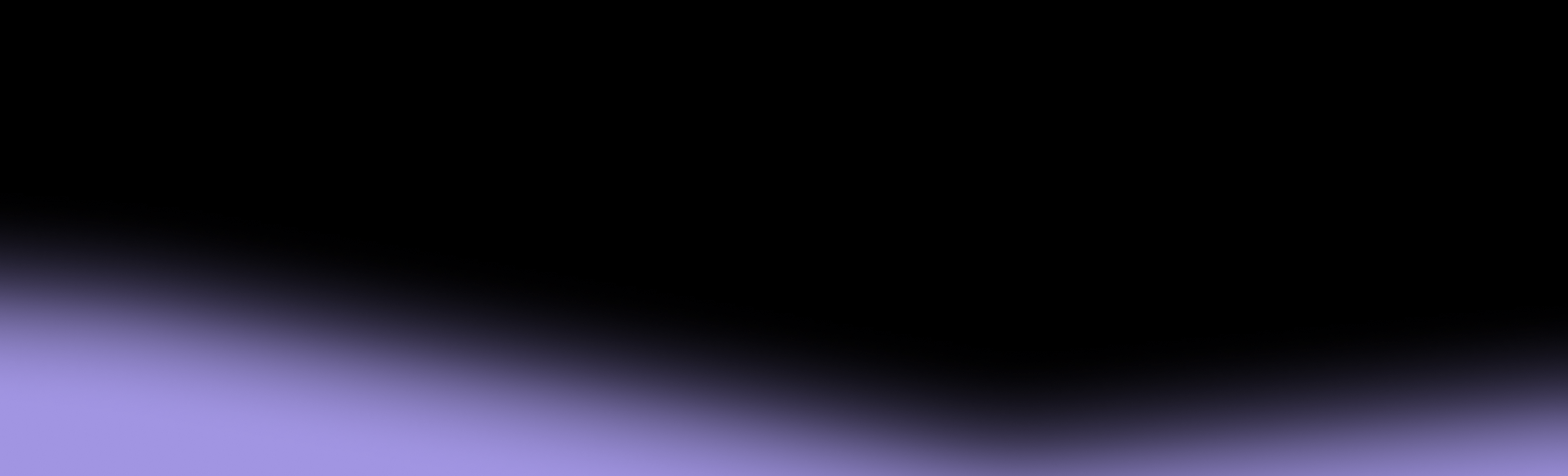Even though iPhones are well-known for their robust security, they aren’t immune to cyber threats, including sophisticated spyware attacks, such as Pegasus, which can compromise iPhones and steal data.
With the rise of spyware on iPhones, learning how to detect and defend yourself against it is key to mobile device security and privacy. This guide will:
- Explain how to detect spyware on an iPhone
- Discuss the risks and consequences
- Show you how to get rid of spyware on an iPhone
What Is Spyware on an iPhone?
Spyware is a form of malware (malicious software) that can compromise your iPhone and monitor your activity without your knowledge. Depending on its type, spyware on an iPhone can:
- Track your location
- Access call logs and messages
- Monitor keystrokes
- Track browser activity
- Collect financial information
Spyware can end up on your iPhone through various methods, including:
- Malicious links: Clicking on malicious links in emails or messages allows spyware to penetrate your iPhone.
- Compromised apps: Downloading apps from unofficial sources or opening ads in compromised apps could lead to spyware installation.
- System vulnerabilities: Taking advantage of system and app vulnerabilities to access your iPhone is a common method used by sophisticated spyware like Pegasus.
- Unsecured Wi-Fi networks: Connecting to public Wi-Fi networks without adequate security measures could expose your iPhone to spyware.
What Are the Risks and Consequences of iPhone Spyware?
The degree of damage spyware can cause on an iPhone depends on the type of spyware and the level of access it obtains. Here are the common risks and consequences to be aware of:
How To Detect Hidden Spyware on Your iPhone
Detecting spyware on an iPhone can be challenging because this software is designed to operate undercover. Still, certain signs that could indicate its presence.
Here’s what to focus on to check for spyware on your iPhone:
- Quick battery drainage
- Unusual increase in pop-up ads
- Frequent system crashes or freezes
- Unknown programs and apps
- Increased data usage
- Overheating
1. Quick Battery Drainage
You may notice a weaker battery if you:
- Have used your device for several years without replacing the battery
- Use an outdated software version
- Often use your phone with maximum brightness on
While these causes are legitimate, spyware on your iPhone could also trigger quick battery drain. This is because spyware typically works in the background, constantly monitoring your activity and communicating with remote servers. As a result of this continuous operation, spyware places an extra burden on your system, leading to faster battery drain.
2. Unusual Increase in Pop-Up Ads
Malicious adware—a specific type of spyware—is designed to display unwanted ads on your iPhone and collect your data without your permission or knowledge. These ads typically direct you to malicious websites or ask you to install unwanted software and apps on your device.
If you visit these websites or install the software, your device becomes more vulnerable to security issues and data breaches.
A sudden increase in pop-up ads and banners, as well as unexpected redirects, could be a telltale sign of a spyware infection.
3. Frequent System Crashes or Freezes
Depending on the exact type, spyware can consume a significant amount of processing power, memory, and system resources. Over time, the operating system becomes unstable, which is evident through frequent crashes, lags, and freezes.
If spyware has infiltrated your iPhone, you may notice signs, such as:
- Random app shutdowns
- Longer loading times
- Touch latency
- Unresponsive interface
- Sudden device shutdowns or restarts
4. Unknown Programs and Apps
A common way spyware gets on your iPhone is through malicious apps and programs. You may have accidentally “invited” such apps and programs to your iPhone by clicking on a pop-up, or you may have downloaded an app believing it was legitimate.
Whatever the cause, seeing unknown apps and programs on your iPhone could point toward spyware that accesses your device and data.
5. Increased Data Usage
Spyware collects info on your iPhone and then transmits it to remote servers, relying on your device’s internet connection. As a result, you’ll notice an unusual spike in data usage, even when you know you’re not using the internet as much.
In addition to being a potential indicator of spyware on your device, increased data usage could lead to unexpected charges, especially if you haven’t enabled data usage warnings.
6. Overheating
Spyware often performs resource-intensive tasks on your device, such as recording calls, capturing screenshots, or logging keystrokes. These tasks place a heavy load on your device, causing it to overheat even when it’s not in use.
Note that device overheating isn’t a clear sign of spyware. Other factors can trigger it, including:
- Old or damaged battery
- Heat or sun exposure
- Software issues
If spyware is causing the overheating, you’ll typically notice other signs we’ve mentioned above, such as poor device performance, system crashes, or battery drainage.
How To Remove Spyware From iPhone
We’ve discussed the four most effective ways to remove spyware from your iPhone:
- Install an antispyware app
- Uninstall suspicious apps
- Keep your iPhone updated
- Perform a factory reset
1. Install an Antispyware App
Reputable antispyware and antivirus apps offer advanced device scanning options that allow you to detect and efficiently remove spyware from your iPhone.
There are various apps that provide robust defence against spyware, and many offer additional features to keep your iPhone secure, such as phishing protection, data breach monitoring, or tracking internet traffic. To choose an effective one, focus on:
- Your needs and preferences
- The app’s functionalities
- Customer reviews
- Update frequency
2. Uninstall Suspicious Apps
As spyware can sneak into your iPhone as supposedly legitimate apps, you should regularly go through your device and search for suspicious apps (those that you don’t remember downloading). Uninstall the suspicious apps by following these steps:
- Press and hold the app icon
- Choose Remove or Delete (depending on your iOS version)
- Select Delete app
Besides removing apps you never downloaded, consider deleting those that you haven’t used for a while, as they can represent security risks, especially if they haven’t been updated.
3. Keep Your iPhone Updated
Apple frequently releases updates and security patches for iOS to improve the user experience and address vulnerabilities and issues. Ignoring updates can leave your device vulnerable to spyware, as malicious actors exploit gaps in older system versions.
To avoid forgetting to update your iPhone, set automatic updates by following these steps:
- Navigate to Settings and go to General
- Click on Software Updates
- Select Automatic Updates
- Turn on iOS updates below Automatically Install and Automatically Download—your device will now be automatically updated whenever it’s charging and connected to Wi-Fi
4. Perform a Factory Reset
A factory reset restores your iPhone to its original factory settings and erases all your data, apps, and files. Your device will be restored to the state it was when you first purchased it.
Performing a factory reset on your iPhone should be your last resort—use it only if you’ve exhausted all other options and still suspect spyware is present.
Before beginning the process, make sure to back up your data. A factory reset is irreversible, and all your data will be lost if you don’t save it somewhere. Here are the steps for completing the reset on your iPhone.
- Go to Settings and navigate to General
- Select Transfer or Reset iPhone
- Choose Erase All Content and Settings
How To Protect an iPhone From Spyware
Certain protective measures can help you keep spyware away from your iPhone. Here are a few:
- Use a VPN
- Enable two-factor authentication
- Avoid clicking on pop-ups
- Install apps only from verified sources
- Avoid downloading suspicious files
- Use a privacy-oriented mobile carrier
1. Use a VPN
A virtual private network (VPN) allows you to connect to the internet through an encrypted tunnel. This ensures spyware and other third parties can’t monitor your location and online activity and steal your personal and financial data.
Choose a robust VPN with plenty of positive reviews and make sure to download the app only from reliable sources.
2. Enable Two-Factor Authentication
Two-factor authentication (2FA) doesn’t directly protect your iPhone from spyware, but it adds an extra security layer that minimizes consequences like data theft and unauthorized access to your device.
2FA requires you to verify your identity through two forms of identification—a password is typically the first layer, while the second one can be an SMS one-time password, fingerprint, or security question.
Here’s a simple example that explains how 2FA protects you from spyware:
- Spyware gains access to your device and steals your login credentials for your mobile banking app.
- Due to 2FA, attackers can’t access the app because they can’t complete the second verification step.
3. Avoid Clicking on Pop-Ups
Pop-ups can lead to malicious websites and downloads, so it’s best to avoid clicking on them. iPhones offer a built-in pop-up blocker for Safari, and here’s how to enable it:
- Go to Settings and navigate to Apps
- Find Safari and enable Block Pop-ups
4. Install Apps Only From Verified Sources
Apple typically allows its users to download apps only from the App Store. This is an excellent preventive measure, as apps featured on the App Store undergo stringent review processes to ensure they’re free of malware. For extra caution, always research the app developer and check user reviews.
Certain actions, such as jailbreaking, allow you to sideload apps (download them from random websites). This is never recommended, as it can severely jeopardize your iPhone’s security.
5. Avoid Downloading Suspicious Files
Downloading suspicious files from emails, iMessages, or unknown sources can allow spyware direct access to your iPhone. If you receive a suspicious email, get a message from an unknown person, or see a URL with suspicious formatting and spelling errors, it’s best to ignore it.
6. Use a Privacy-Oriented Mobile Carrier
While your mobile carrier doesn’t have a direct role in protecting your iPhone from spyware, it can significantly enhance your privacy and security.
Subscribers are turning toward privacy-oriented mobile carriers to shield their info and devices from unauthorized access and data breaches, especially since major players don’t provide robust systems for protecting their users.
To provide their services, major carriers require a lot of data from you, including but not limited to your:
- Name
- Email address
- Payment info
- Date of birth
- Physical address
Carriers collect and store this information, often for unknown periods, and in some cases, they even share the data with third parties. They can also see your online activity, track your location, and monitor your data usage.
While carriers do employ security and privacy measures, their systems aren’t impenetrable, as we’ve seen from numerous data breaches in recent years. If a hacker accesses a carrier’s system, they could potentially get a hold of your personal and financial information, intercept your calls and texts, make fraudulent transactions, and even steal your identity.
To protect your mobile identity, opt for Cape—a carrier that collects minimal data and employs robust measures to protect your communications.
Cape: Privacy Without Compromise
Cape is a privacy-focused mobile carrier built on minimal trust requirements—unlike major carriers, Cape doesn’t ask for blind trust from our subscribers. Instead, we keep your data safe by limiting data collection and location tracking by:
- Collecting only the minimum amount of data necessary to provide our services
- Storing data for the shortest amount of time possible (any information we receive is deleted after 60 days)
- Never selling your data
Here are some of the core features we offer:
Sign Up for Cape Today
To start using Cape services, visit cape.co/get-cape to create your account.
You’ll need an eSIM-compatible device to get started. If you’re looking for a new phone, visit the Cape Shop to explore eSIM-compatible phones and get $500 off your first six months of service.
For $99 a month, you get all security and privacy features plus unlimited 4G and 5G coverage and unlimited texts and calls. There are no hidden costs or contracts to worry about.
To further enhance your network security, we partnered with Proton. All Cape subscribers can get Proton Unlimited or Proton VPN Plus for just $1 for six months.