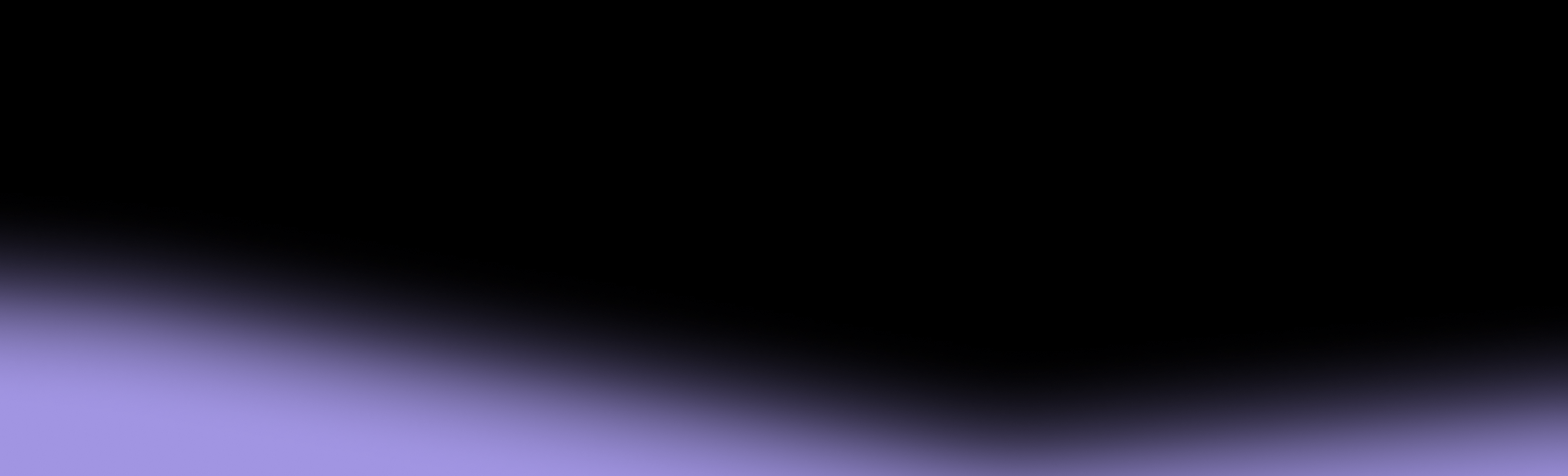As phone manufacturers aim to outdo each other through powerful chipsets, AI features, and other advanced technologies, many of them don’t seem to pay enough attention to privacy and security.
Granted, we’ve seen some notable leaps like Apple’s Secure Enclave technology and Pixel’s dedicated Titan M2 secure chip, but they haven’t stopped cyber criminals from launching around 2.8 million attacks on mobile devices each month in 2024.
In an ongoing effort to make smartphones less vulnerable, several niche manufacturers have developed solutions that go beyond mainstream security features. This guide will cover several noteworthy ones to help you find the most secure cell phone that can keep your data safe and private.
What To Look for in a Secure Cell Phone
Besides conventional security features like biometric authentication, secure cell phones should implement at least some of the following measures:
- Hardened OS: Security-focused operating systems like GrapheneOS or custom locked-down Android builds reduce the system’s attack surface by patching both common and hidden vulnerabilities.
- Strong encryption: While traditional encryption protocols like AES-256 offer decent security, phone manufacturers should implement end-to-end encryption (E2EE) wherever possible to give users control over their data.
- Secure boot process: Your device should only run firmware and software signed by the manufacturer to prevent malware from loading at startup.
- Trusted execution environment: Biometric data and encryption keys should be isolated from the rest of the system through a dedicated secure enclave to provide an additional security layer for critical data and credentials.
- Physical kill switches: In addition to software-based protection, secure phones should have hardware kill switches built in to cut off access to the device’s camera, microphone, and other components as needed.
- Regular updates: Cyberattacks evolve continuously, so a secure phone should have at least several years of OS and patch updates to account for the new tactics that malicious parties use.
Most Secure Cell Phones on the Market: 5 Options To Check Out
Among dozens of security-focused cell phones that have surfaced in the last few years, these options stand out because of their comprehensive protection:
- Purism Librem 5
- Sirin Labs Finney U1
- Bittium Tough Mobile 2C
- Fairphone 5
- Unplugged UP Phone
Read on to learn about each device’s most notable security measures, features, and pricing.
1. Purism Librem 5
Librem 5 is Purism’s flagship device that combines security-focused hardware and software to minimize the potential attack surface and provide much more privacy than commercial manufacturers.
The phone runs PureOS (an open-source GNU/Linux OS), which removes the concerns around hidden tracking by a large platform provider. The downside is that the app ecosystem is significantly more limited than with traditional Android and iOS phones, which can be a problem if you plan on using Librem 5 as your daily driver.
For additional protection, the device offers physical kill switches for:
- Cellular/Wi-Fi
- Bluetooth
- Microphone
- Camera
The cellular modem is also physically separated from the main CPU and memory, which prevents malicious parties from gaining access to the device’s data through cellular network attacks.
As for the technical specs, they’re pretty unimpressive and even below the standard of modern smartphones. You get:
- 5.7″ 720×1440 IPS display
- 3 GB RAM
- 32 GB eMMC storage (expandable via microSD)
- 4,500 mAh user-replaceable battery
- puri.sm
- 13MP rear and 8MP front camera
If you don’t mind the modest specs and need a security-focused device, Librem 5 can still be a solid option. It starts at $799, which is reasonable considering the variety of security features.
Privacy-focused and open-source OS
Physical kill switches
Reasonable price
Small app ecosystem
Suboptimal specs
2. Sirin Labs Finney U1
Sirin Labs is famous for Solarin, a secure phone whose price reached a whopping $17,000 at its prime. After the device was discontinued in 2017, Sirin Labs focused on wider markets through more affordable solutions, the Finney U1 being among the most notable ones.
Dubbed the “world’s first blockchain phone,” the Finney U1 caters to crypto enthusiasts and investors. It has a dedicated crypto wallet built into the device’s chassis, which lets users detach or access a secure element to safely store private keys.
The device runs a custom version of Android to provide extra security measures, though they’re not particularly impressive. You get standard features like encryption and bootloader locking, but the Finney acts largely the same as any Android phone if you take the crypto wallet out of the equation.
The technical specs are pretty solid:
- Snapdragon 845 CPU
- 6 GB RAM
- 128 GB storage, 6″ FHD+ display
- 3280 mAh battery
- 6+12MP rear camera
While the official price was around $899, the Finney U1 is a bit harder to come by these days, so it might cost considerably more.
Built-in crypto wallet
Hardened OS
Solid technical specs
No advanced software security features
Potentially expensive and hard to come by
3. Bittium Tough Mobile 2C
Bittium is a Finnish company that provides secure hardware and software to various sectors, from engineering to defense. On the commercial end, it offers the Tough Mobile series, with the 2C model being the latest one as of this writing.
The device takes a unique approach to privacy and security through a dual-boot architecture. It runs on two operating systems for complete data separation:
- Hardened Android 11 for everyday use
- Proprietary Bittium Secure OS for classified data
Tough Mobile 2C also offers advanced AES encryption managed by a secure element chip that comes with a YubiKey 5 NFC token for two-factor authentication.
All communications can be end-to-end encrypted using the built-in Bittium Secure Suite, which offers secure calls and messaging. Of course, the receiving device must also use the Secure Suite, so E2EE only works within Bittium’s ecosystem.
The build quality is another strong suit; it meets IP67 and MIL-STD-810G standards for water and shock resistance. This toughness comes at the cost of design, though, so Tough Mobile 2C isn’t the best-looking phone considering the bulky footprint.
As for the specs, they include some unimpressive figures:
- 5.5″ 1080p display
- Qualcomm Snapdragon 670 chipset
- Dual SIM
- Embedded 3000mAh battery
- 12MP rear-facing and 5MP front-facing cameras
Tough Mobile 2C is sold through partners, so it’s not as readily available as some competitors. It’s also a bit costly at $1,500–$2,000+, though the advanced security features somewhat justify the price point.
Dual-OS architecture
Strong encryption
Outstanding build quality
The design might not appeal to everyone
Below-average specs
Relatively high price point
4. Fairphone 5
If you need a more commercial phone that balances decent security features with solid specs, the Fairphone 5 is worth checking out, especially if you care about sustainability. It’s a socially responsible Android phone with a unique promise of five generations of OS updates.
This contributes to the device’s overall security by ensuring you get all the necessary patches for years.
For additional security and privacy, you can choose a specific version of Fairphone 5 that runs /e/OS—a “deGoogled” Android version that minimizes tracking while still being compatible with all the necessary apps.
Fairphone 5 also comes with the App Lounge feature, which rates each app's privacy and flags trackers so that you can remove those that collect plenty of data.
Other security features are pretty standard and include:
- Hardware encryption
- Verified boot
- Fingerprint sensor
While you shouldn’t expect best-in-class security, the Fairphone 5 is still more private than most commercial devices (especially the /e/OS version). Its specs also trump those of many competitors—you get:
- Qualcomm QCM 6490 Octa-Core chip
- 6.46-inch Full HD+ OLED
- 1224x2700 resolution
- 8 GB RAM
- 50MP main camera and a 50MP ultra-wide camera
- 50MP selfie camera
At €499 (€599 for the /e/OS version), the Fairphone 5 is on the affordable end, which makes it suited for wider audiences. It might not be the best choice for high-risk users, though, mainly because it lacks advanced security features.
Long software support (at least five years)
Hardened OS (optional)
Solid specs
Lacks advanced security features for high-risk users
The basic version runs standard Android
5. Unplugged UP Phone
The UP Phone by Unplugged is a readily available device that combines hardware, software, and proprietary apps to provide comprehensive security. Its standalone feature is a true kill switch that physically disconnects the battery from the circuit, preventing remote access to the phone that can happen during software shutdown.
The device runs LibertOS, a hardened Android version without ties to Google or its services. While users can still download popular apps, there should be much less tracking.
Unplugged also offers the UP Suite, which currently includes a VPN and an antivirus solution. Users can enjoy real-time malware protection and secure browsing without logging. Unfortunately, the UP Suite is sold separately at $12.99 per month ($129.99 per year).
The phone’s specs are pretty solid and include:
- MediaTek Dimensity 1200 Octa-Core chip
- 8 GB RAM
- 6.67″ AMOLED (1080×2400) display
- Triple camera: 108 MP main, 8 MP wide, 5 MP macro
- 32MP front camera
- 4300 mAh battery
While the price isn’t too high at $989, you should also factor the subscription-based UP Suite into the total cost.
Physical kill switch
Hardened proprietary OS
Reasonable price for the security features and specs
UP Suite charged separately
App ecosystem limited to the UP Store
Beyond Device Security: The Importance of Network-Level Protection
While your chosen device makes all the difference to your overall security, so does the network it connects to. Until recently, we’ve been limited to big telcos that don’t focus anywhere near as much as they should on users’ security and privacy. This has led to plenty of data breaches, putting the data of millions of users at risk.
Unfortunately, there’s no way around this because commercial carriers suffer from systemic issues like weak legacy architecture and outdated security protocols like SS7 and Diameter. Your best bet is to avoid commercial providers altogether and opt for a security-first carrier.
Luckily, the secure phone service market is booming, so you have quite a few options. If you need a solution that gives you back full control and ownership of your data, Cape is an excellent choice.
Cape: America’s Security-First Carrier
Cape is a secure cellular carrier that safeguards personal data from malicious parties, big telcos, and even internal teams. It operates on a “Don’t trust us” philosophy, so it collects and stores the minimal amount of data necessary for the service to operate.
You can get started completely anonymously and leverage Cape’s secure authentication to make sure personal data stays on your device—here’s how it works:
- You create a Cape account and get a unique digital signature.
- The signature represents your private encryption key, which is created and stored on your device at all times.
- Your account is fully encrypted with the key that nobody but you can access.
Your digital signature is necessary for making account changes, such as porting a number, so nobody (including Cape’s team) can initiate such changes. This brings the risk of a SIM swap to the absolute minimum, keeping your account and data safe.
For additional security, Cape offers the following features:
- Proprietary mobile core: Cape runs its own mobile network, which replaces big telcos’ weak legacy architecture with secure communication channels. All domestic and foreign traffic is funneled through the network, which is monitored for threats in real-time.
- Enhanced signaling protection: Cape uses a proprietary signaling proxy to prevent location tracking, call/SMS interceptions, and extraction of unique identifiers. If you get a request from a suspicious network, it will be detected and blocked automatically.
- Private payment: Cape doesn’t store credit card information—it’s turned into a token that registers a transaction without being directly related to personal information.
- Encrypted voicemail: Cape encrypts the contents and key metadata of your voicemails, which are then re-encrypted with your private key to ensure only you can access them.
Sidenote: Cape is currently in beta, so feature availability is subject to change.
Secure Your Communication With Cape
If you have an eSIM-compatible device, you can get started with Cape in a few quick steps:
- Download the Cape mobile app from the Play Store/App Store
- Choose a new number or port in your existing number
- Save your unique 24-word passphrase
- Download and activate your eSIM
You get unlimited calls, SMS, 4G/5G data, and even international roaming (for eligible devices and locations). All of this is available at a flat rate of $99 per month, including all applicable taxes and fees—you’ll encounter no hidden charges or surprise costs.
Thanks to Cape’s high network density, you can expect superb connectivity (even in the more remote areas).
To further support a safer, more private environment, Cape partnered with Proton for a unique offer. Cape subscribers can get Proton Unlimited or Proton VPN Plus for only $1 for six months.