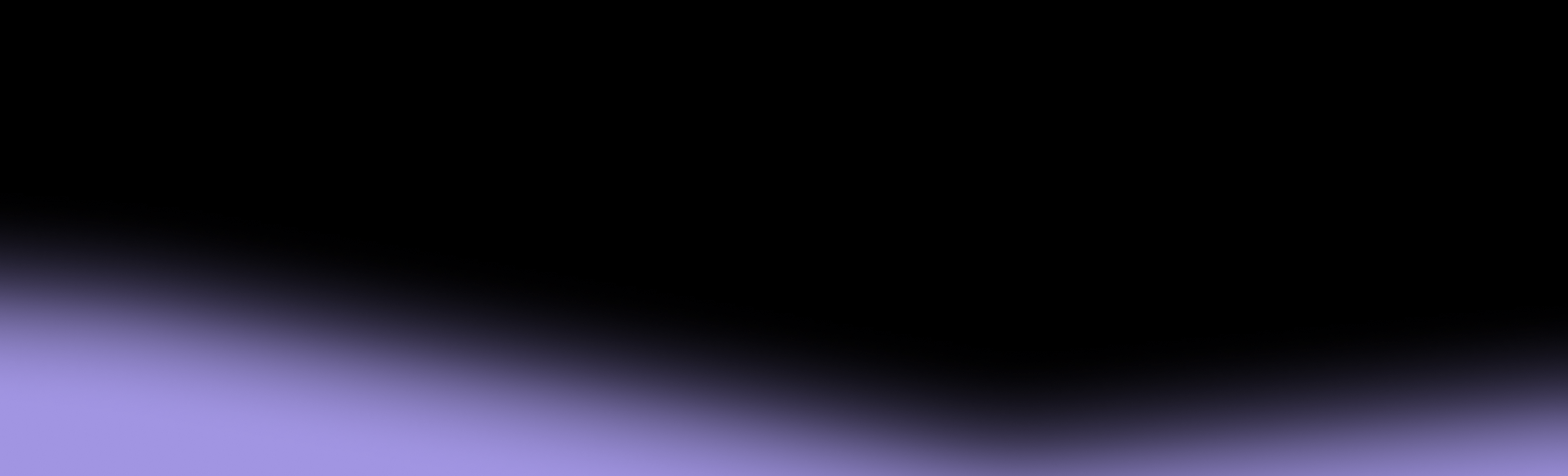SIM swap attacks—where fraudsters hijack your phone number—are an increasingly common threat. In a SIM swap, a criminal convinces or bribes a carrier to transfer your number to a new SIM card or device they control. This allows them to intercept your calls and SMS messages, including two-factor authentication (2FA) codes, and take over your accounts. The stakes are high: scammers have used SIM swaps to drain bank accounts, steal cryptocurrency, and seize social media profiles. Despite some carrier protections, SIM swaps remain a serious risk.
What Is a SIM Swap and Why It Matters
A SIM swap (or SIM hijacking) is an attack where someone tricks your carrier into activating your phone number on a SIM card or device they control. Once your number is ported, the attacker receives all your texts and calls. Any one-time passcodes sent via SMS—for banking, social media, and more—go straight to the hacker, not you. With those codes, they can reset passwords and take over your accounts, potentially causing serious financial and reputational harm. Victims often realize something is wrong only when their phone loses service entirely.
While legitimate SIM changes happen during phone upgrades, in a fraudulent SIM swap the attacker impersonates you (using stolen info or fake ID) or bribes a carrier insider to authorize an unauthorized switch. It’s alarmingly simple: as one security expert put it, “anything you can do by calling your carrier, an attacker can do by pretending to be you.” Carriers have long relied on weak authentication methods—like static PINs or security questions—which are easily defeated. SIM swaps directly threaten your 2FA and personal data, making prevention essential.
Real Incidents Highlighting the Risk
- Insider Bribery at T-Mobile (2023–2024): Criminals offered T-Mobile employees cash to perform illicit SIM swaps. In one scheme, employees across the U.S. received texts offering $300 per SIM swap in exchange for transferring customer numbers to attackers. T-Mobile confirmed it was investigating these solicitation messages, highlighting the insider threat—hackers actively targeting carrier staff to bypass security.
- Store Manager Sold SIM Swaps (2021): A New Jersey telecom store manager pled guilty to accepting bribes to conduct SIM swaps using his employer credentials. Paid in Bitcoin, he enabled access to victims’ banking and social media accounts. Cases like this led the FCC to issue new rules in 2023 to combat SIM swap and port-out fraud.
These incidents underscore that SIM swaps aren’t theoretical—they’re happening to individuals, companies, and government agencies. The common denominator is weak carrier authentication. Below is a breakdown of how major U.S. carriers compare on SIM swap defenses—versus Cape, which was built for this very threat.
Comparing SIM Swap Protection by Carrier
The chart below compares leading U.S. carriers on their SIM swap protections and known vulnerabilities.
Sources: Official carrier support pages and news reports as cited above.
Cape: A Different (and Better) Approach to Stop SIM Swaps
While traditional carriers bolt on protections, Cape was built from day one to prevent SIM swap attacks. Here’s why Cape’s model stands apart:
No Passwords to Steal: Cape replaces logins with cryptographic signatures from your device’s private key. There’s no PIN or password that can be phished or reused by an attacker.
You Hold the Key: Your 24-word passphrase encodes your private key, which stays with you. It can’t be stolen from Cape’s servers because Cape doesn’t store it.
No Human Override Possible: Cape agents cannot port your number or make SIM changes on your behalf. There’s nothing for attackers to trick or bribe someone into doing.
Real-Time Security, Not Reactive: With Cape, every critical action requires cryptographic proof. There’s no "window of vulnerability" or reliance on alert-based reactions—just hard stops.
In other words, Cape doesn’t trust call centers, customer service reps, or guessable credentials—it trusts your key and nothing else. As Cape puts it: SIM swap protection isn’t an afterthought—it’s the foundation of our network.
Why It Matters and Conclusion
SIM swap fraud is accelerating, and even with new FCC rules, attacks persist. As we’ve seen, traditional protections—PINs, locks, SMS alerts—can be bypassed. Whether through phishing or insider access, attackers continue to exploit the weakest link: the carrier.
Choosing a mobile carrier with strong SIM swap protections isn’t just about privacy—it’s about protecting your money, your identity, and your peace of mind. Cape offers a fundamentally different solution: one that removes humans from the equation and replaces outdated security with modern cryptography.
If you want peace of mind that your number (and everything tied to it) is safe, Cape is the clear choice. It’s not just better SIM swap protection—it’s a smarter, safer way to stay connected.